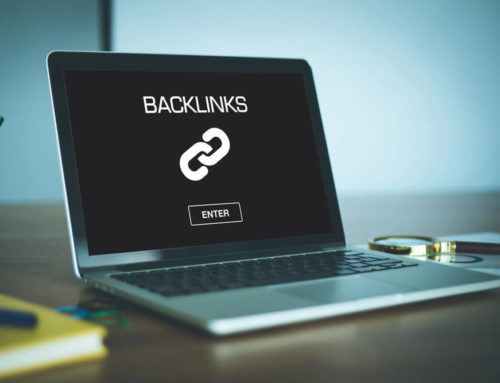The World Wide Web is no longer filled with simple, static web pages. Advances in technology and website development allow users to create interactive, meaningful, and dynamic websites. While there are hundreds of step-by-step references to help you creatively develop your website, fewer resources are telling you what not to do. You may be implementing best practices, but knowing what not to do is just as important as knowing what to do.
Believe it or not, one crucial aspect of web development, especially in 2019, is not jumping onto every trend you see. While it’s essential to stay competitive in terms of your website’s functionality, eCommerce tools, and SEO practices, having some insight into what trends matter and what trends need to be left behind is crucial.
The first step is keeping your website active. If your business’s website is static, you’re losing traffic and increasing your bounce rate. Here are a few other things to keep in mind.
Be Wary of the JavaScript Framework Bandwagons
Vue, Angular, and React are a few of the most popular JavaScript frameworks available today, but many novice web developers are making the mistake of diving into these systems without first cultivating stronger roots in basic JavaScript. A good rule of thumb for any web developer is to know JavaScript like the back of your hand. Learning popular JavaScript frameworks can undoubtedly enhance the marketability of your skillset, but only with a firm understanding of the nuts and bolts of JavaScript.
Stop Using Bootstrap
Bootstrap may enable the quick and painless building of simple UI structures, but it offers little beyond basic functionality in a cookie-cutter package. Many fresh web developers rely on Bootstrap as an easy tool to style a web-based application, but most employers of web development teams take this overreliance on Bootstrap as a failure to understand site performance and the basics of CSS. CSS Flexbox and Grid are fantastic tools for learning responsive layouts and the basics of CSS.
Stop Designing for Desktop Only
Too many web developers get tunnel vision when it comes to designing for users. Most web traffic happens on mobile devices, and web developers are finding the greatest success with responsive design. In the early days of web development for mobile platforms, many companies ran two iterations of their websites: one for desktop and laptop browsing with a full-size monitor and another for mobile devices. Now that smartphones have evolved into handheld computers and multimedia devices, it is much easier to develop website and web content tailored to smartphone users.
Responsive design allows you to develop websites that fluctuate in appearance based on the device a user prefers. Don’t bother designing an entirely new mobile site, and don’t fall into the trap of assuming all of your web traffic is going to be from mobile platforms in the future.
Avoid Authentication without Authorization
“Authentication” and “authorization” means two different things in web development; authentication refers to confirming a user’s identity while authorization refers to what access the identified user has. For example, a website may host login credentials for ten users, but four of those users have administrator access to the site. Authentication verifies each user’s login credentials, and the authorization settings for each user determines the users’ levels of access to the website and administrator tools.
Never treat authentication and authorization as interchangeable; they may be two sides of the same coin in terms of website access, but they mean very different things. Ensuring solid processes and coding for both is the best kind of protection against brute force attacks and other malicious threats to your website.
Don’t Box Yourself Into an MVP Scaling Problem
One common trend today is for companies to enter the market with a minimum viable product, or MVP. Getting to market with only an MVP helps companies stay competitive by reaching the market as soon as physically possible, but many web developers fall into the trap of coding for the current MVP trend and not planning for the future. For example, let’s imagine you start developing your website and host user content directly on your server. Eventually, the site will grow, and your network will need to expand to new servers, opening the door to synchronization issues and 404 errors. Avoid this by implementing a remote storage solution at the outset; it only takes a few more hours of work and can save a tremendous amount of future hassle.
Don’t Get Complacent with Google SEO
Google commands the lion’s share of all internet searches, and too many web developers forget to stay updated with the latest algorithm changes. Even small adjustments to the Google search algorithm can have a dramatic impact on a website’s search engine optimization (SEO) settings. The best modern web developers work closely with SEO teams, always research SEO best practices, and publish strong content to boost search engine rankings.
Don’t take a “set it and forget it” approach to SEO during development; involve your SEO and marketing teams during the initial phases of web development so you can more easily address algorithm changes in the future.

Don’t Develop Tunnel Vision with Your Applications or Build from Scratch
Instead of boxing yourself into a web development “style” or a specific niche, invest in applications that are useable, flexible, and versatile – and that keep users in mind. Many web developers fall into the trap of failing to design for the user’s perspective. If your site looks good but is confusing to navigate, expect your bounce rate to grow.
Don’t Jump on the “Latest and Greatest” Software Applications
Web development is a booming industry, and vendors and service providers are continually offering new products that promise to take the stress and hassle out of web development. Before trying out the latest operating system, visual studio application, or JavaScript framework, take time to hone your core skills and wait for others to discover all the bugs and compatibility issues new software applications always tend to have.
Start with a reliable technology stack of applications you know and programs with ongoing support from their developers. If new software gains traction over a few months or years and develops a solid reputation as a reliable addition to a web developer’s toolkit, then you can safely take time to investigate it.
Don’t Value Presentation Over Performance
A beautiful website may be ideal, but visitors to your site won’t linger for long if the nuts and bolts of the site are confusing. Similarly, don’t make your users wait; modern internet users are growing increasingly intolerant of slow-loading webpages. Always develop with optimal performance as your top priority, then go back and fuss over the aesthetics.
Get Help When You Need It
If you’ve reached the limit of your expertise, don’t make the mistake of trying to wing it. Your website is often the first way users find you, so it’s unwise to gamble on its functionality. Talk with an expert.
Every year, new trends and fads overtake the web development industry, misleading many novice developers into wasting time, resources, and energy on untested applications, unsteady frameworks, and ineffective design trends. Avoid these behaviors and cultivate a strong core skill set as a web developer. The latest web development trends may hold some promise, but it is always best to hone core skills before experimenting with emerging design and development trends.