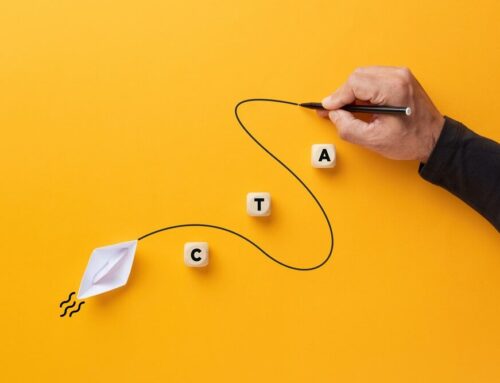Are you trying to increase your online business presence? The best way to get the most out of Google My Business benefits is to avoid mistakes that will derail your business listing. It is an important piece of your digital marketing strategy since it is the first place your customers will look to find the most up-to-date information about your business. If you’re considering creating a listing, you’ll want to implement these Google My Business tips to avoid common mistakes that can decrease your website traffic. The more time you spend revising your listing, the better your chances of increasing interest in your business and eventually your revenue.

Google My Business Tips to Avoid Mistakes
Google My Business benefits are numerous when you take the time to perfect your listing. Although increasing your effort into an online business listing can seem time-consuming and tedious, you should prioritize specific areas consistently to maximize benefits like business categories, new features, review responses, and user and Google-generated updates. Regularly updating these areas will ensure your business is portrayed accurately for higher Google rankings and customer satisfaction. By using these Google My Business tips to avoid these critical mistakes, you’ll be ahead of the competition:
- Wrong business category — While setting up your Google My Business account, you’ll have to choose a business category that coincides with the type of business you run. Selecting the correct category is an important step in ensuring that your business is found in Google search results. This may seem like a straightforward step, but for some businesses, this may be more challenging. If you choose the incorrect category, you may be penalized.
- Incorrect business hours — Advertising the correct business hours online is just as important as displaying the correct business hours for a brick-and-mortar location. The difference is that customers will look to Google to find operating hours first before arriving at the destination. It’s in every business owner’s interest to post the correct business hours. When customers Google your business, the search engine will advise them whether your business is open or not. If hours are incorrect and customers arrive at your door while doors are locked, any negative experience will be passed on to you in the form of penalties.
- Forgetting customer reviews — One of the most important Google My Business tips is to pay close attention to customer reviews. Customers are your biggest advertising asset, and a business with poor ratings will be placed near the end of the search results. You want to make sure your business is receiving four to 5‑star positive reviews consistently to move your rankings towards the top of Google search results. Positive reviews are helpful across any social media platform you use, but prioritizing Google My Business reviews will help you optimize for local searches.
- Incomplete listing — If you’re thinking, “My Google business listing is wrong,” you’re probably right. Incorrect or incomplete listings can do damage to your business reputation that you’ve worked hard to build. Something as simple as making sure your listing is complete without errors can go a long way. Your Google My Business listing should clearly communicate everything about your business with nothing left assumed or guessed. The most important elements that your listing should include are location, what your business does, and how they can purchase your goods or services.
- No keywords — Without keywords, your business listing can become invisible. Your profile should include important keywords and search phrases that will help you rank. Maximize the Google My Business benefits that come with being tied to your business website. By using keywords in the business description in combination with local posts, you’ll be adding search value to your profile to rank higher in search results.
- No photos or videos — Potential customers will be looking for you online and may not have seen your business before. One of the most valuable Google My Business tips is to include your logo. It is essential for branding and visibility efforts because you want customers to associate your logo with your business. Make a deeper connection immediately by using photos and videos that showcase your business behind the scenes or special products and services. Utilize Google’s Virtual Tour for increased brand awareness.
- No local posts — Google My Business posts can be a highly impactful way to spread the word about your new offers, events, and services directly to Google Search and Maps! All posts should be respectful and visually appealing with links to trusted websites. By using Google My Business posts, you’ll keep your target audience updated with fresh and relevant information about your business in real-time!
- No product catalog — If you are a merchant, you never want to think, “My Google business listing is wrong” or incomplete without a product catalog that showcases your offerings. Some other helpful Google My Business tips for creating a great product catalog include:
- Use Google My Business Product Editor to showcase your products.
- Most small and medium-sized businesses are eligible.
- Provide information about product pricing, details, and photos to increase customer engagement and interest.
- No communication — Allow customers to directly communicate with you by using the Google My App. You can automate and customize messages to welcome customers immediately. This feature is especially helpful to improve and maintain business responsiveness. To maximize the business performance of your Google My Business listing, ensure that your responses are under 24 hours.

My Google Business Listing is Wrong
We’ve heard this from many business owners and have helped them with Google My Business Tips that increase revenue and website traffic. Our integrated approach to digital marketing is strategic and focused. With over 20 years in the business, we infuse the high-quality of a big firm experience with individualized client service to produce the best results.
We are an award-winning marketing agency recognized for performance excellence and expertise. If you lack the time and resources to implement these tips, we can help—partner with us for your next business project to free up your valuable time.
Call today for a free marketing audit to get started!