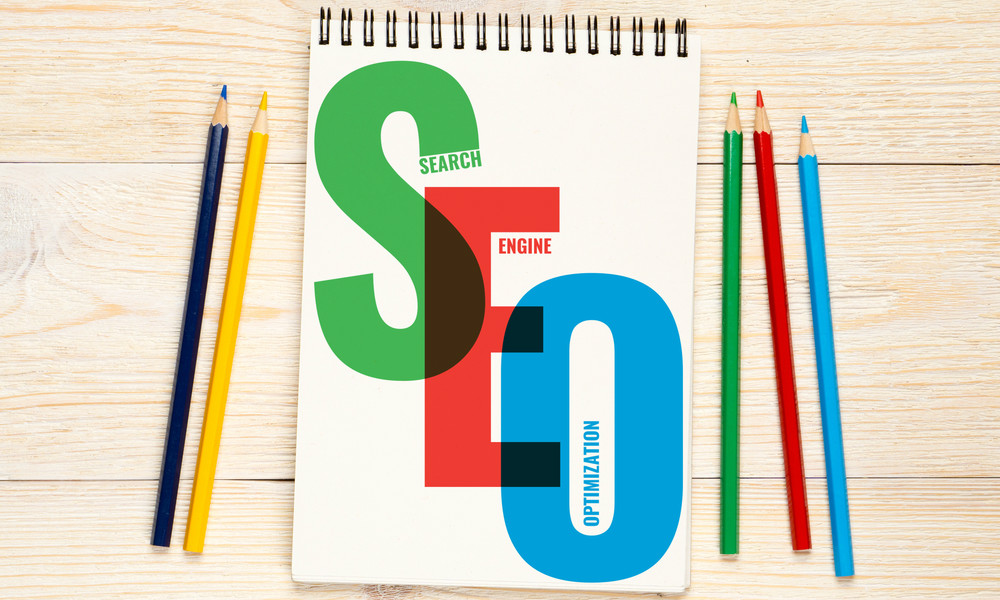Everyone makes mistakes.
But as a small business, mistakes can be costly. You need to hit the ground running and see your efforts pay off fast.
So when you decide to start optimizing your website for search, there are some common mistakes you want to avoid.
How can you make sure you skip over the rookie mistakes and start using SEO to your advantage?
Here are five common pitfalls to avoid.
1. Writing for search engines instead of people
SEO, or search engine optimization, is all about setting up your website to rank well in online searches.
You start by finding relevant keywords that your potential customers are searching for online and then using these keywords on your website, so your website builds relevance and authority.
Once you have a list of keywords, you want to include these keywords in multiple places throughout your website including page URLs, page headings and subheadings, body content, image names, etc.
But when you first start optimizing your pages for keywords, it’s easy to go overboard and use keywords so much that you turn people off.
Always take the time to read your web pages or blog posts out loud. Do you sound like a broken record repeating the same phrase over and over again?
Ideally, you’ll want to use a keyword a few times — but only if it fits in naturally. Do a quick quality check to make sure your writing is helpful for customers first, and search engines second.
2. Focusing on traffic alone
Increasing your website traffic is one of the biggest benefits of SEO. After all, organic search accounts for 64 percent of all website traffic.
But that doesn’t mean traffic should be the only goal of your SEO efforts — SEO is also a powerful way to drive conversions.
Dig into your analytics to see which pages are the highest converting pages. Then, see if you can make any improvements to get more eyes on these high-converting pages.
3. Forgetting to optimize images
Hopefully, you’re already using images on your website to draw visitors in.
What you may be overlooking is the alt-text of the image. Search engines, like Google, use the alt-text to process images.
For example, in the image below of our email templates, Google won’t be able to look at an image and determine the subject. But it can read the “alternative text,” or alt-text.
Use your alt-text to provide a helpful description and even include a keyword if relevant.
4. Ignoring social SEO
Most of your search optimization efforts will probably be tweaks to your small business’s website.
But if you’re active on social media channels, these sites can help boost your rankings as well. Always fill out the “About” sections of your social media pages — and include links back to your business website.
If you’ve recently optimized a page on your website, share it across your social media channels to drive new traffic and add social share buttons to your blog posts to make it easier for others to share content on your behalf.
You can also set your business up on local listing sites like Google My Business and Yelp to better reach a local audience.
5. Expecting instant results
This might be the easiest mistake to make of all. Once you’ve put in the work to optimize your site and boost rankings for specific pages, you’re ready to grab that top spot in Google searches and see the traffic flood in, right?
In reality, search engine optimization is a long game and ranking prominently requires that you regularly publish quality content that demonstrates your industry expertise and helps readers.
For the Constant Contact Blog, it has taken us years to secure the highly desired top spot for especially competitive keywords.
But stick with it. Because once you’re able to show up for an online audience that’s actively seeking you out, you’ll reach an audience that’s already engaged and interested in your business.