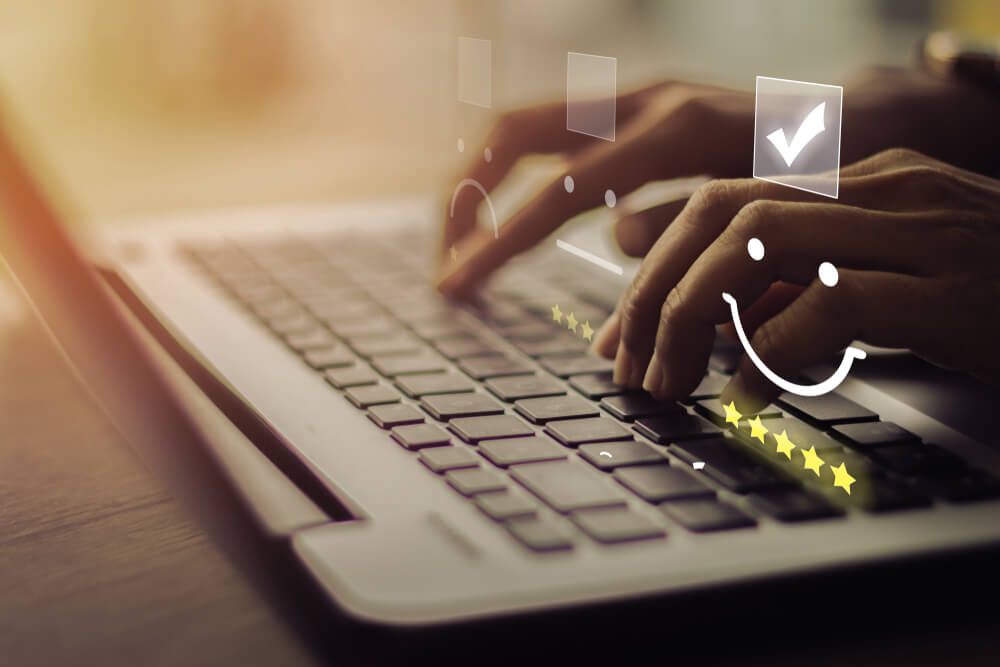If you have spent any time learning about SEO and the latest optimization trends, you probably know that Google has done a lot to prioritize UX or user experience in the past. For instance, this behemoth of a search engine won’t rank directly anymore; these simple pages with a few links that lead to other static pages with more links are simply poor UX.
That said, website owners should focus more on user experience optimization as it can help them improve their ratings in the SERPs, aligning with the latest ranking trends of Google.
In this article, the experts here at Rosy Strategies have listed a few UX SEO best practices that will help you improve your site’s performance and other essential factors such as web design and content creation, and more.
NLP or Natural Language Processing
Thanks to Google’s advancements, such as BERT and RankBrain, the search engine has become much better at understanding what people want to see when entering a search query. Also, these technologies help Google better understand what web pages are about.
Google uses these machine learning technologies to give users better answers and results based on what web pages are about. Needless to say, this is a massive step from sending users to sites containing keywords typed in the search query.
What this means for UX and SEO is that the search engine strives to understand web pages and tries to match content with the questions users want to get answers for.
Because of this, website owners shouldn’t focus only on keywords but should also strive to answer user questions since Google has started matching questions to answers.

User Experience Optimization With Content
To improve the UX of your website, you are encouraged to omit the approach of focusing on content creation that only revolves around keywords. Instead, your primary focus should be creating content for users.
So, how can you improve user experience with content? Ask yourself: What do your visitors want from your pages? What’s their goal when visiting your site? What do they aspire to do on the site?
More or less, the answers to these questions can be the bread and butter of your future content. This won’t only help your users get what they are looking for, but you will also help Google understand your pages and overall site better, which, in turn, will help you with your rankings as well.
Still, it’s essential to do your research and look at the first few pages in the SERPs and read the content to help you create better and more engaging answers in your content.
Don’t overdo the research. If you extract the meaning from the first two pages of the search results, you may get too many search intents which might harm your UX and SEO optimization process. Instead, take a closer look at the top five to ten results to understand what your users mean when they type their questions in the search box.
Lastly, don’t try to mimic the words you’ve found in the results. Google will rank those pages that satisfy the search query. If you copy the keywords used in the best-ranking web pages, you might miss out on other opportunities to meet search intent and rank higher.
So, to sum it up, you can improve user experience through content if you try to understand the latent questions your users are asking instead of trying to rank with the help of top-ranking keywords only.
How Can You Give a Better Answer?
What exactly are the UX SEO best practices you can implement into your content strategy?
First, you can take a looser approach to answer the questions. Custom images, graphs, and other visual aids can communicate the right message.
Of course, video and other interactive online gadgets, calculators, and quizzes may also help you improve your UX. Still, if you want everything to count, you need to optimize all your content so that Google can interpret it and get the right idea.
Overall Web Page Experience
Google has introduced CWV, or Core Web Vitals, as a way to measure a visitor’s experience on a website. These vitals are a list of criteria that assesses how well a website performs and how satisfied users are with said performance.
Website speed is one of the UX and SEO cornerstones among these web vitals. Ideally, every website owner wants a fast-loading platform, but in reality, this isn’t always the case.
Speed takes center stage when it comes to UX SEO best practices. The problem is that a fast-loading website will usually require more than a reliable server. Most issues arise when visitors download your pages on mobile with limited bandwidth and 4G networks.
Having a fast site is crucial for more page views, improved conversions, and a better bottom line overall. So, how can site owners avoid these speed bottlenecks and introduce better SEO and user experience through speed?
Here are only a few ways site owners can improve site performance and user experience:
- Breaking up the content on the pages into smaller paragraphs
- Using bullet points and lists
- Using meaningful heading tags
- Using compressed images to illustrate what the article is about
- Optimizing your images
- Using lazy load and similar features
- Replacing images that can’t be compressed with pictures smaller than 100 kb
- Using graphs
- Producing content with valuable answers
- Testing your website for responsiveness (mobile friendliness)
- Reconsidering slider use if you can
- Using fonts already available on most devices or updating everything on the site to sans-serif
- Minimizing third-party CSS and Javascript
- Removing JavaScript and CSS that provide a contact form and slider functionality on pages that don’t use those features
- Optimizing your URLs

Cater To Your Visitors
Lastly, ensure that you mirror your visitor and customer base in the images you use on your site. Still, aim to be diverse when it comes to choosing your images. If most of your visitors are older, select pictures that reflect those users but strive to make your site welcoming to every segment who may land on your platform.
SEO and User Experience
As we’ve said before, Google aims to rank those sites better that hold relevant info to search queries.
Creating a fast-loading site that works excellently on every device and provides enjoyable and valuable content is the basis of creating a meaningful relationship with your users. When people talk about a website, they mostly talk about their experience with that web address.
Sites that rank naturally are those that have managed to engage with the user, capturing their attention and making them enthusiastic enough to recommend them to others.
Creating a website with great UX and, thus, improving search performance isn’t a fly-by-night process. It takes time, patience, knowledge, and experience. Fortunately, with the right type of expert help, site owners can create the kind of seamless UX that will help them attract more users, decrease bounce rates, and improve SEO simultaneously.
We are a team of experts who can help in all those areas.