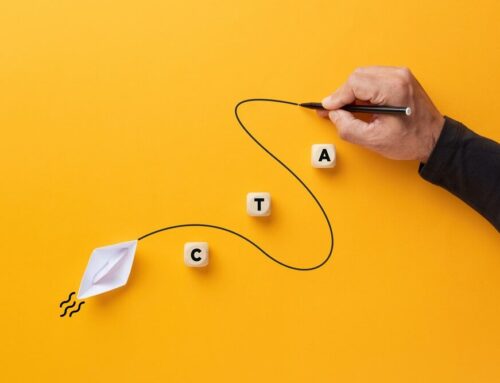When you’re ready to expand your business presence online, understanding how to use Twitter for business marketing can be a game-changer for you! Every social media platform has its own unique audience, and not all platforms are right for your business. So before making the determination to set up a business Twitter account, it’s essential to know how it will help your business grow and if it’s a good fit for your marketing objectives.
Benefits of Twitter for Marketing
Social media is one of the best free marketing tools available. However, it is even more effective when you understand how to use several different platforms to expand your business online and build brand awareness. There are several benefits to using Twitter for business marketing, including:
- Brand building - You’ve probably heard of the importance of building brand awareness a lot. That’s because brand awareness has to do with how familiar people are with your business and the message you are trying to convey. When your target audience is familiar with your business’s distinct qualities and image, you will be recognizable anywhere. Using Twitter, you can share these characteristics about your brand in brief but quick tweets that raise your visibility. Eventually, doing this will increase your following and expand your business to potential customers or clients that want to do business with you.
- Leads and sales — Once you have grown your brand audience, you will connect with more potential customers looking to do business with you. You can use this information to target specific segments of your market to generate leads and interact with current customers to become brand ambassadors. The cumulative impact of generating leads and interacting with existing customers will lead to conversions.
- Connection - Your current and potential customers want to connect to make a genuine connection. Building relationships and establishing trust is what sustains a business. Answering questions or addressing complaints through Twitter demonstrates business transparency that customers appreciate. Customers gravitate towards honesty. The goal is to build a strong business reputation for responsiveness and authenticity.
- Community - Developing a connection is an essential part of building a brand community of followers. When your following has significantly grown and responds to your brand, it’s time to encourage them to spread the word through retweets, leading to increased engagement and conversion.
How To Use Twitter for Business Marketing

When you’re ready to reap the benefits and rewards, knowing how to use Twitter for business and marketing is the first step to building your brand using this platform. Your target audience wants to connect to the person behind the brand. Most consumers agree that a brand’s authenticity is a critical factor in what businesses they chose to like and support.
They expect the companies that they spend money with to be authentic in how they present themselves. By learning how to use Twitter for business marketing, you will establish a trusting relationship and connection with people who want to spend money with you.
- Follow — The more people you follow on Twitter, the more likely more people will follow you. When you follow to get followers in return, you also raise your brand visibility in the process. It’s important only to follow businesses and influencers interested in your business, products, or services. You’ll want to add competitors and other brands to evaluate their posts and learn from their branding efforts. Following niche users will help you improve your postings and keep you current on attracting your target audience.
- Schedule — One of the lesser-known strategies when learning how to set up a business Twitter account is the importance of scheduling your tweets. As a business owner, you are busy servicing your customers and planning events. You don’t want to miss out on opportunities in the vast sea of news and information throughout the day. By taking advantage of Twitter’s scheduling option, you’ll be able to remain front and center by taking control of the date, time, and automation of your tweets. Now, you can automate an auto-reply, auto-follow, or auto-like to build a solid and responsive brand presence.
- Balance - Maintaining a proper balance between your followers and following is an indication of a healthy follower ratio. When you have more followers than people you are following, you are clearly purposeful in choosing who to engage with. Ideally, you’d want this balance to be a ratio of 1 or less for solid branding purposes.
- Competition - Like conducting a SWOT analysis, it’s essential to know who your competitors are on Twitter. It’s a great way to assess your marketing performance and presence since you both are interested in the same businesses and subjects online. Connecting with your competitors’ users is a strategic way to expand your following and gain more leads. You can easily find inspiration by using the Socinator tool to extract competitors’ data, keywords, and hashtags. Applying this same data to generate more likes, followers, and retweets is a highly effective way to increase your Twitter engagement.
- Retweets - Getting retweets on Twitter is like placing a billboard in high traffic, metropolitan areas. A retweet happens when your follower knows that their audience would also be interested in the information you are sharing. When your followers amplify your voice, it allows your business to reach more people that may be interested in what you have to offer. The more retweets you receive, the more recognition you receive, leading to more engagement and leads.
- Ad Account — When opening a Twitter business account, you must open an ad account. Ad accounts enable you to create paid promotions using the ad manager that you’ll find on ads.Twitter.com. From there, you can enter the time zone you’re in and launch your ads.
- Paid Advertising — Using promoted tweets will allow you to expand your audience quickly. This paid advertising strategy will display your tweets to your target market and capture the attention of potential customers to become followers. Additionally, using paid Twitter ads to promote specific business events or your Twitter account will help generate interest. The automated Twitter ad feature automatically enables your business tweets and profile, which is especially helpful for new business accounts.
Get Started with Twitter for Business Marketing
Now that you know the keys to successful Twitter marketing, there are a few considerations when building an exceptional Twitter profile for business. Twitter is one of the most popular social media platforms in the world. Having an eye-catching Twitter profile will make you stand out from the rest.
With over 190 million active daily users, you’ll want to ensure you keep the attention and engagement of your target audience. Giving potential and current customers instant access to your brand can be highly profitable when done well.
- Twitter handle - A Twitter handle should be easy to remember and brand-related for those interested in your products or services to find and remember your business quickly. With so many users on Twitter, likely, another user may have taken your preferred Twitter handle. If this happens, choosing something similar will suffice.
- Profile — Your Twitter profile layout should be eye-catching! We recommend making the most of the head photo by incorporating bold colors and large images. Take the opportunity to showcase your business behind the scenes with user-generated content, product pictures, or use pictures related to your brand personality. The profile picture should always be your brand logo.
- Bio — Here’s where you want to brag about your business in 160 characters or less. Tell the world what your business is all about and what value you bring to potential customers. Try to be as descriptive as possible by using brand-specific keywords to enable search engines to find you easily.
- Lists - By grouping the people and businesses you follow into lists, it’s easier to keep track of your favorites. You have the option of making these lists private or public. Keeping your Twitter feed organized by creating groups that include influencers, customers, or competitors will help you efficiently access them when you need to refer to their profiles.

Set Up a Business Twitter Account with Us
As recognized experts in strategic marketing, we know how important it is to understand how to use Twitter for business and marketing. We also know how busy small businesses are and want to help you set up a business Twitter account.
Managing social media accounts can be a full-time job. However, if you’re going to outsource these efforts for maximum business visibility, our agency is equipped to do so. A few tricks of the trade that we know can quickly add to your bottom line.
Give us a call today for a free marketing assessment to set up and manage your social media accounts!