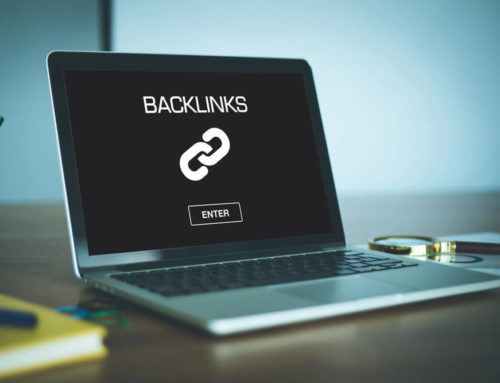1. Optimize Your Website For Mobile
With 80% of Internet users regularly browsing the web on a mobile device and Google’s recent decision to reduce the search engine ranking of websites that aren’t optimized for smaller screens, it’s become essential that your website is mobile-friendly. You can test here if your website is considered mobile-friendly by Google.
We recently noticed that a client of ours gets 80% of their website traffic from blog posts that were more than two months old. This finding, that the ‘Longtail’ of blogging could be where most of your traffic will come from, seems to be little understood or heeded by SMEs. Next time you look at how much you’re paying for pay-per-click traffic, bear it in mind.
3. Use Ads Manager To Manage Your Facebook Ads
If you’re using Facebook for marketing, advertising is now essential to achieve any kind of reach. And if you’re using Facebook Ads properly, i.e. testing different ads and segmenting your target market, you’ll get better results using Ads Manager.
Ads Manager is a free Page and ad management tool from Facebook that is optimized for use in Google Chrome. The benefits of using Power Editor include optimized bidding, easy to use custom audiences (see ‘remarketing’, below), more accurate device targeting and a central image library for your adverts.
4. Make Your LinkedIn Profile Stand Out
This one’s not for everyone, but adding a few symbols to your LinkedIn profile can really help it stand out from the crowd. You don’t want to overdo it, but putting arrows or bullet points next to your core skills or abilities can point potential clients to what you want them to read. There’s a great list of symbols here that you can just copy and paste.
5. Use LinkedIn For SEO
This is a cheeky one, but by customizing the website links from your LinkedIn Profile to your website, you can add valuable back-links to your site.
When you add your website LinkedIn uses the default text ‘my website’, but you can change this text to whatever you want – for example, marketing agency – giving your website a little SEO boost. To do this, edit your Contact Details and select ‘Other’ for website, then edit the description text.

6. Create Auto-Responders To Thank Email Subscribers
If you ask people to sign up for your email newsletter or bulletin, it’s best practice to contact them quickly (immediately, even) to say thanks and give them something of value, to show you’re committed to helping them.
Email marketing tools, ourselves included, enable you to create multiple autoresponders, so you can send a tailored welcome email to subscribers – perhaps with a coupon – with different interests soon after they’ve signed up to your list.
7. Twitter Ads Help Build Your Following/Awareness
If you want to build your online presence within a specific industry, Twitter Ads might be just what you need. You can target your promoted Tweets at the followers of your competitors, leading industry figures and media sites to either attract new followers or get clicks to your website.
We’ve managed to get the cost per click of Twitter ads down to two pence for some clients, though the costs tend to be more for harder to reach or B2B sectors.
8. Use Remarketing – It Works
If you’re not familiar with the term, ‘re-marketing’ means advertising directly to people you already have a connection with. This might include visitors to your website, your email database, Twitter followers or fans of your Facebook Page.
All of the major advertising tools offer re-marketing (though Facebook calls it Custom Audiences) including Google Ads and it’s proven to offer higher returns than normal online advertising for lower costs. The Constant Contact marketplace offers several tools that aim to make retargeting your email contacts easier.