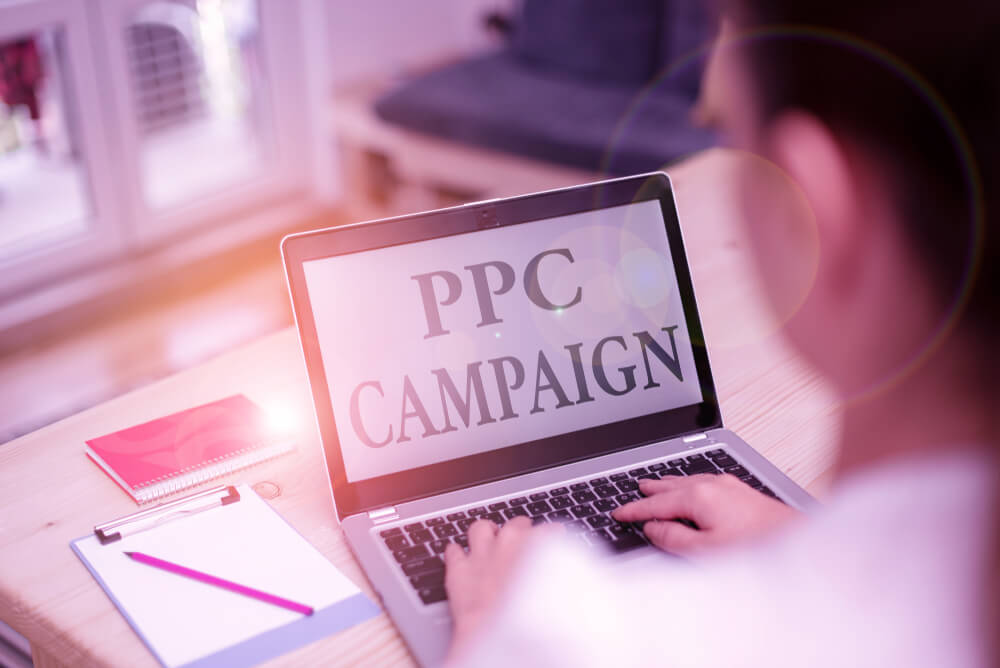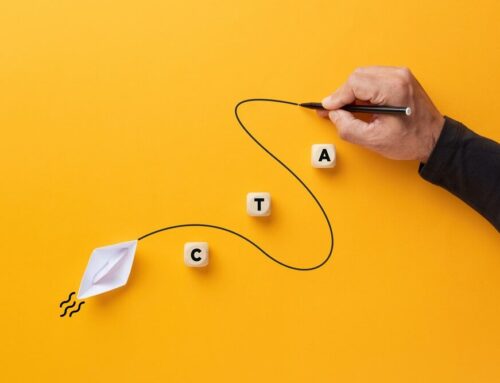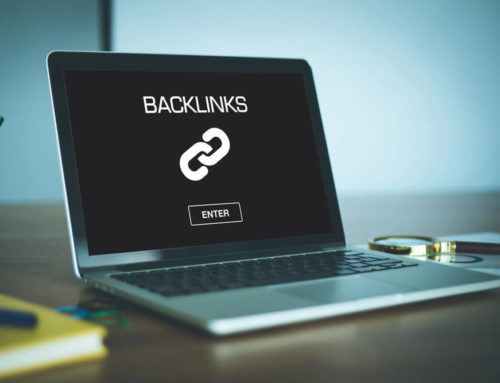PPC budgeting might not be the sexiest topic, but being a good steward of your budget can have major impacts on your PPC performance. Budget considerations usually go by the wayside when there are lots of other new, trendy topics to focus on, like a new ad format, targeting type, or new channel. But staying on top of your budget can be more impactful—and more profitable—than trying out any of these new tactics.
That’s why in 2020, I’d love for one of your PPC resolutions to be centered around your budgeting.
It doesn’t have to take up a bunch of time. A quick check in at the beginning of each month or quarter can go a long way in making sure you’re treating your budgets with the care they deserve.
At this point, you might be thinking, “That sounds great, but what can I do to pay more attention to my budget?” Here are five simple things you can do to take better care of your budgets in 2020.
1. Start forecasting
I’ll be the first to admit it: I hate forecasting.
In a number of ways, forecasting feels like guessing as to what performance is going to be—-and it is, but hopefully it’s an educated guess that can help you make smart decisions about where you spend your advertising dollars.
There are a handful of data points you can use to forecast performance for upcoming months:
- Google Keyword Planner traffic estimates.
- External news organizations.
- Month over month or year over year performance trends.
Overall, the biggest takeaway for forecasting isn’t to be exactly right and predict the future, but to have some sort of realistic expectation of performance so you can plan ahead.
Is traffic estimated to double next month? Or will it drop significantly? Is there an expected turn in the market for the second half of the year that suggests you should front load 2020? Or hold your cards for a boom in Q3?
Spend a little time to think ahead and know what’s coming. Then check back in after a month or quarter and see how far off you were and what you can learn and adjust for next time to be a bit more accurate.
2. Create projection sheets
Forecasting gives you a long term look at potential performance, but using a projections sheet can help you understand where you’re pacing to end the current calendar month (or any custom date range for that matter).
ppc-budgeting-projections-sheets
The table above is from one of my client’s projections sheets. Here’s how the data breaks down:
- P7D: Past seven days performance.
- MTD: Performance this month to date.
- Projected: Projected stats based on the most recent seven days extrapolated for the remaining days of the month plus the performance so far.
Here’s how the formula works:
(P7D / 7 * No of days left in the month) + MTD Stats = Projected Performance
If you want a walk-through of this, here’s a video showing how to set up a projections sheet.
Granted, this won’t be a guarantee of where your month will end up performance wise, but it can give you an educated guess on where you’re heading based on what has happened recently and the performance you’ve already seen that month.
3. Be flexible
If you’re putting together forecasts, you’ve likely also started to assign budgets to different channels or campaign groups based on what your forecasting is telling you. This is great, but don’t have this be set in stone.
Being inflexible with budgets can get in the way of maximizing performance.
You’ll notice that the projections sheet I have above doesn’t only include spend. There are other metrics like clicks, conversions, and CPA included as well. You can add any metrics you want to this formula depending on what’s important to you.
In this same projections sheet, I have different charts created for each channel: Google, Bing, etc.
Let’s say my budget for the month is $345k. I might have started the month wanting to spend $300k on Google and $45k on Bing, but given the performance we’re seeing this month and the difference in CPA, I’ve shifted my spend to maximize available volume on Bing and then spend the remaining budget on Google.
This flexibility based on performance is more apparent when you forecast what performance would be like if I would have stuck to our original budgets vs the current projections.
With just a simple shift in budget, we were able to save $1k in spend, gain 99 more conversions and lower overall CPA by $0.74. Now, these might not be hugely groundbreaking stats, but I’ve never met someone who doesn’t want to save money AND drive more conversions at the same time.
4. Choose the best budget type for your account
Getting a bit more into the nitty-gritty of campaign management, it’s important to make sure you’re using the right budget types for your needs.
Each platform has its own budget setups and they all seem to operate differently.
Facebook budgets work differently if you’re trying to use daily or lifetime budgets.
Google Ads has campaign level or shared budgets.
This is likely a quarterly check in item, but be sure you’re using the right budget settings depending on your goals. As your campaigns evolved and initiatives are switched out as the year goes on, it’s important to take a step back and ensure you’re setting yourself up for success and not choosing the same budget options because that’s what you did last time.
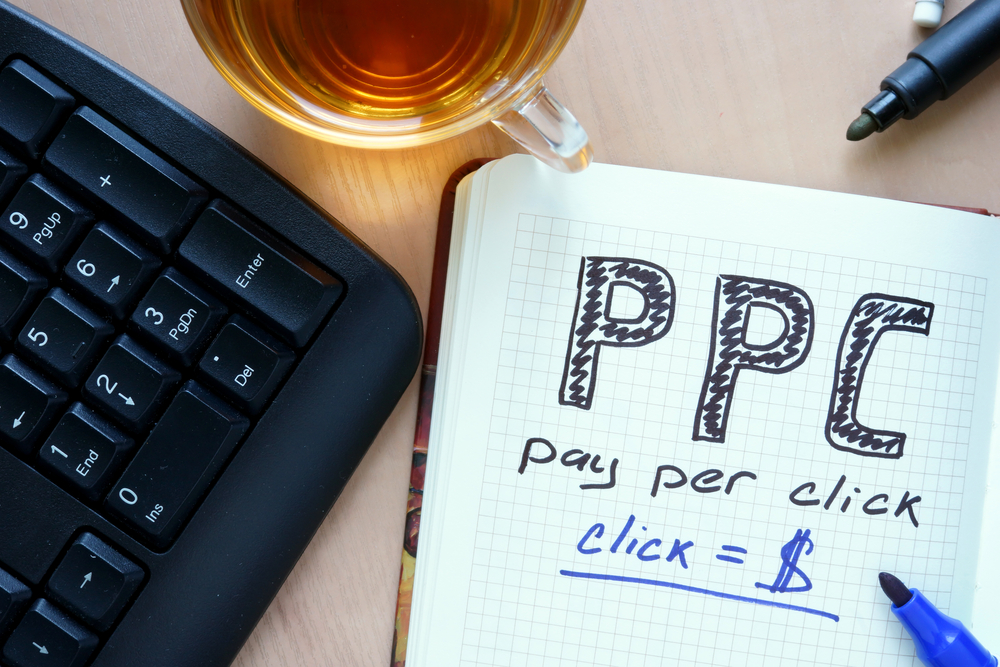
5. Know what you can afford
My last thought is for new advertisers or initiatives in 2020.
Although PPC has a great reputation for “immediate” results, that doesn’t mean that you’ll be profitable right away on anything brand new. There are those rare cases where a campaign begins to pay for itself within the first hours or days of launch, but this is pretty rare.
More than likely, there will need to be a period of testing, learning, and optimizing before you see your campaign be profitable. This is why it’s important to know what you can and can’t afford to spend.
I’ve had a number of companies ask me in the past couple of years what budget it takes to be successful with PPC; unfortunately, there’s not really an answer to that question. But there are some things I suggest you keep in mind:
- Again, results aren’t immediate, so you’ll likely be spending more than you’re making for a period of time. Just because it’s not profitable right away doesn’t mean that the initiative won’t ever turn a profit.
- You need data to optimize. There’s a temptation to set very low daily budgets to start. While being conservative can be a good thing, it can also hurt you if you’re not gaining enough insights to optimize from. Don’t shoot for the moon, but don’t restrict your campaigns too much either. Both can result in lots of dollars spent with nothing gained and, almost worse, nothing learned.
- If your budget is restricted, do some of the forecasting and projecting mentioned above and prioritize the most likely avenue for success first. Just like with initial results, if this channel does or doesn’t work, that doesn’t mean that others will follow suit. It’s beneficial to test many different paths, but if you only have a set amount of budget available for a new test, focus on the most likely to perform first.
Focus on your PPC budget in 2020
Budgeting isn’t going to be the hot topic of PPC in 2020, but that doesn’t mean that it won’t have a major impact on your success. Spend some time getting organized for the year this month and set up a cadence of checking in on performance, flexibility, best practices, and new tests to ensure you’re not ignoring this optimization path in the new year.
SOURCE: WordStream