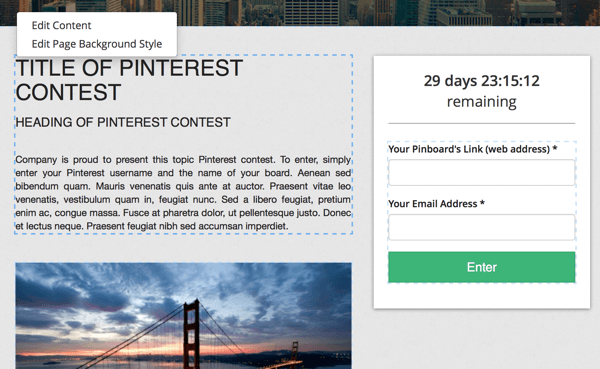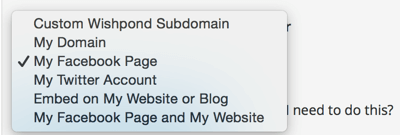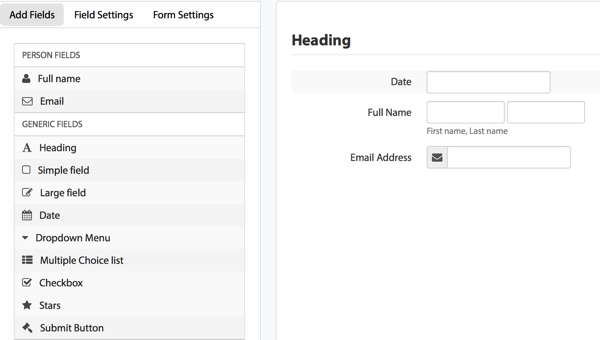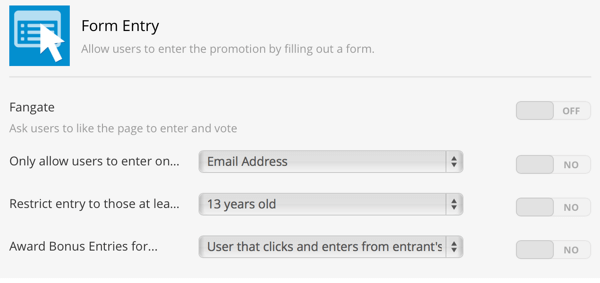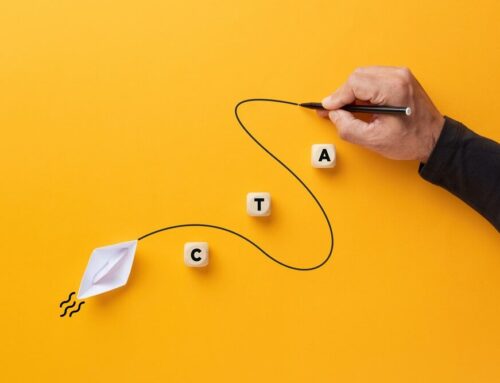Have you considered running a Pinterest contest?
Looking for tools to help?
Pinterest contests can increase your followers, boost engagement, and promote your brand and products.
In this article, you’ll discover how to easily host and manage a winning contest on Pinterest.
#1: Choose a Contest Management Tool
Pinterest contests can be challenging to run, simply because they’re hard to keep up with. Fortunately, Pinterest contest apps can make the process significantly easier. Some apps will even create landing pages to capture valuable lead information (like email addresses and phone numbers) that users otherwise wouldn’t likely submit on a social media platform.
If you’re going to host a Pinterest contest, here are three apps you may want to try.
Wishpond
Wishpond has a user-friendly interface and features a lot of great tools for customizing your contest to fit your needs. Wishpond’s contest app allows you to create “entry galleries” where other users can vote on their favorite pins or boards that have been entered into the contest. Users can do this by submitting their email addresses, providing an additional way to capture lead information.
Other features allow you to choose customizable landing page templates, add a countdown to your landing page to increase urgency (and entries), and access analytics to see views, conversions, and conversion rates.
You can also share entry forms on Facebook and Twitter. The landing page is designed to be both desktop- and mobile-friendly. You can preview the landing page and entry forms while creating them.
The Wishpond contest app features the ability to have two different periods (or sections) of the contest: one period allows entries and another only allows voting on the entries.
Wishpond offers a free trial, so you can see if the software is right for you. The basic plan, which includes social promotions, starts at $45 per month.
PromoJam
PromoJam’s Pin-It-to-Win-It promotions app makes it easy to run a Pinterest contest. It can take as little as 10 minutes to get your contest up and running.
With PromoJam’s Pinterest contest app, you can create an SEO-optimized URL for your landing page. Choose from a variety of stunning and fully customizable landing page templates. This landing page converts into a confirmation page once users have submitted their entry.
Other PromoJam features include the ability to share customized QR codes for your contest, view analytics and user entries as the contest progresses, add social plugin buttons (like a Facebook like option) to your campaign, and use a random winner selection tool.
To use PromoJam’s Pinterest contest app, you need to upgrade to the pro plan, which costs $249.99 a month, and allows you to collect up to 10,000 user submissions.
Woobox
Woobox is another amazing contest app that’s used by brands like Fisher-Price, Crayola, and Shopify.
Woobox’s Pinterest contest features let you collect email addresses, allow unlimited entries or only one per user, create tabs for Facebook pages, create HTML entry forms, add an age restriction, and require users to follow you to enter (users must follow you on Pinterest for contest eligibility).
Woobox has a free plan and trial, so you can get a feel for the interface before you purchase. To access all of the social promotion apps continually, including the Pin to Win app, you’ll need to upgrade to a paid plan. The basic plan starts at $30 per month.
#2: Pick a Contest Type
At a first glance, it seems like the easiest way to host a Pinterest contest would be to ask users to repin a specific pin. That would be easy to track and easy for users to participate.
However, it’s not a valid option. You’re not allowed to ask users to pin one specific pin. Here are some other options to consider.
Require Pinners to Use a Specific Hashtag
This can be your typical branded hashtag, but it’s most effective if you have pinners use a hashtag created specifically for the contest. This is the best way to track entries, reach, and engagement of your contest.
Whether users are adding their own content or repinning yours, use the hashtag to find it. Just as with Instagram contests, hashtags can be important for Pinterest contests.
Send Users to a Landing Page
While this isn’t necessary for all contests, if you’re seeking more than just repins, you’ll want a landing page. A landing page allows you to collect lead information from users and spell out contest participation rules and terms. The Pinterest contest apps described above can help you create these landing pages.
Ask Pinners to Create Their Own Boards
Pinterest prides itself on creativity and using this to your advantage could mean a lot of engagement for your posts. Ask pinners to create a themed board and submit it to the contest, either with a hashtag or by sending you the link through your landing page.
For example, if you run a design or home improvement store, you could ask users to create a board of DIY projects. Or if you’re the publisher of a food magazine, you could ask users to create a board of their favorite holiday recipes.
Advertise a Giveaway
This is pretty straightforward, and while it may not get you a crazy amount of engagement on Pinterest, it can give you valuable lead information. Post a pin advertising a giveaway, which will send users to a landing page to collect their information in exchange for a chance to win a prize. If you’re after lead information, this is an easy-to-run contest that can provide what you’re looking for.
Run a “Pin to Win” Contest
While you can’t ask pinners to repin a specific image, you can ask users to pin their favorite image from your website or Pinterest boards with your contest hashtag attached.
There are apps that allow you to create landing pages where you can ask users to choose from one of several pins. This gets your content distributed across the platform to new users without breaking any of Pinterest’s rules. Pinners don’t have to do much to enter this type of contest, so they’re likely to engage with it.
#3: Understand Pinterest Contest Guidelines
If you want to run a Pinterest contest, you first need to make sure you follow both brand guidelines and contest guidelines.
Particularly relevant brand guidelines include:
- Don’t use Pinterest’s name or logo without their consent.
- Don’t use off-domain redirects for third-party tracking.
- Don’t collect or store personally identifiable information from Pinterest or its users without permission.
- Don’t compensate or incentivize pinners to take actions like pinning or following.
Pinterest’s three contest guidelines are:
- Don’t require participants to pin a specific image; ask them to choose a pin based on their interests, even if the pin can only come from a small selection or a specific website. You need to give them options.
- Don’t allow more than one entry per participant; state this in your terms.
- Don’t suggest that Pinterest is sponsoring the promotion.
You can see a full list of brand guidelines and in-depth explanations and examples of what is and isn’t okay for contests here.
Conclusion
Pinterest contests are a great way to get more engagement, connect with new members of a relevant audience, and even get new lead information. While there are guidelines that you need to follow, Pinterest is a platform designed to prioritize ideas and creativity.
Taking advantage of this can help increase the success of your contests, particularly when combined with contest apps that make the process even easier.