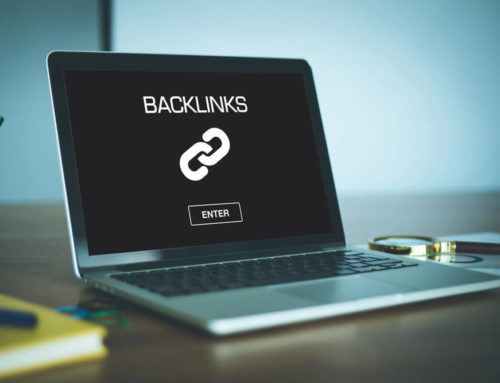When you think of ideas for your content, do you write about what you’re interested in or do you structure titles based on the pain points of your audience that can generate an emotional connection by understanding their needs?
Do you create a content map based on research-backed audience understanding or do you sketch out a plan for content titles based on, I think this is what they think, I think this is what they want?
You know what isn’t content marketing?
Writing an article on your blog each week about what your company is thinking or doing.
Neither is writing about what is of interest to you.
To begin a content strategy or to update your content plan with fresh ideas, a survey is the go-to starting point.
The responses from your audience will provide you with the insights into their:
- Pain points.
- Challenges.
- Needs.
This is the basis to structure your content ideas and plan.
Creating your content from a place of knowing what your audience wants and needs, and being highly specific with content that will make them say: That is exactly how I feel. That is exactly what I have been thinking. This person really gets me.
And, if it couldn’t get any better, surveys have the capacity to supplement your content with unique data and insights that you can use to reach out to journalists and for them to say, this is a story, I want this. Rather than – you seriously think I care or have any interest to share this?
Oh, and one last thing (as Steve Jobs used to say), marketing is a continual conversation and the means to engage a customer.
By offering a survey or questionnaire, your audience can have their say, participate in a two-way dialogue, and (by extension) feel involved in your brand.
Priceless.
Could surveys be the best thing ever since sliced bread? I think so. Let’s get started.
I’ve split this article into the two main applications of a survey specifically relevant to content marketing and then finished it off with tips on how to create a survey and how to write questions.
1. A Survey Helps to Better Understand Your Audience
What Is Your Biggest Challenge?
A survey will give you the insights into what motivates your audience.
The main question you want to answer is: what is their biggest challenge.
If you can identify and answer a pain point that your target audience has, then you will have their attention.
When I create a content strategy, I gather information from many sources to understand what the audience is doing.
Analytics and social media offer plenty of insight into what users do on your site and how they engage with your brand.
But you want to get in their head. The only way to do this is to ask them.
Once you’re aware of what your audience’s pain points and interests are, you then have a solid basis to construct your concepts and content titles from.
Each piece of content should be laser-targeted on solving or highlighting a pain point or challenge. The more niche a title is, the better.
Set up an Auto-Respond on Email Sign-Ups
A great way to seek understanding is to ask each individual at their point of contact or sale.
As a user completes an email, sign-up or contact forms send an auto-responder email with one or two questions to answer.
For example:
- What is the biggest challenge you face?
- What one product would make a major difference to you right now?
The information gleaned from these insights will then help you to target other people in similar positions that have the same challenges.
The best articles are highly specific and offer real information that makes a reader’s life better in some way.
Segment Your Audience
To drill down to even more specific content, you can insert a survey into your email sign-up form to segment your audience.
This is easy with MailChimp, as you can use the Groups function which then adds preselect check-boxes to your sign-up form. (Remember that if you’re targeting an audience in the EU, then you have to comply with GDPR).
For example, if your sign-up form is for a content marketing newsletter, you can ask:
- Do you work for a brand in-house?
- Do you work for a content agency?
- Do you work at a startup?
- Do you have your own business?
Once your audience is segmented, you have the option of sending your general content marketing newsletter to all or you can send highly specific content to each segment based on the specific challenges which that group faces.
An in-house content manager faces very different challenges to a start-up or a small business owner.
2. A Survey Will Feed Your Content
To Inform Your Content with Unique Data
When writing a piece of content, a writer will want to link to any references that back up their claims or point of view, or to offer statistics.
By offering unique research, data, or statistics for your industry or niche, then you have a highly linkable asset.
One strong set of data and research can be applied to several channels of content to gain maximum value:
- A webinar and/or industry talk
- A gated whitepaper/ebook download
- A data visualization
- A SlideShare deck
- An in-depth article on-site
- Quotes on social media
- Promotional printed marketing material
How Do I Generate Data for My Brand?
Conduct a survey to reflect the current state of your industry – the Content Marketing Institute do this on a regular basis. BuzzSumo also regularly produces in-depth industry research.
Review your customer data and look for insights on buying behavior.
Anything that shows a regional bias can be used to construct an index or map that is always popular for outreach, especially to local media.
As your starting point, brainstorm a series of hypotheses or sets of data that would be valuable or of interest to your audience.
For example:
- Where in the UK is it easiest/hardest to gain planning permission?
- What are the best/worst restaurants in the UK when dealing with gluten intolerance?
- What are the job titles that get paid the most in your industry?
- Do the early birds at the gym earn the most money?
If your data can answer your questions, then you can construct your content based around this and you then have a significant story to approach journalists with.
Journalists are most likely to share a story that has a unique insight or data with a strong hook that will be of interest to their readers. This is the key to securing top-tier media links.
Depending on your data, you can create an interactive graph or map, an infographic, a white paper or a landing page with animated elements.
Once you have their attention, having strong visuals to support your data is the secondary back-up to get the response you want.
How to Create a Survey
Customer Database
The ideal situation is that you have a customer database email list to leverage, as this offers direct access to your audience for their feedback, opinions, and insights.
My preference for running a customer survey is SurveyMonkey or Google Surveys. Both are easy to set up and both offer free versions with limited questions and styling options.
Paid Responses
If I don’t have an existing database to target, then I use Pollfish where I can gain access to an audience and “buy” responses. You can laser target and segment who answers your questions to ensure you don’t waste money on unqualified responses.
A little trick that works for me to save money, is to use a pre-qualifying question. If you ask a question (e.g., have you applied for planning permission in the last 12 months?) then it’s unlikely you will get responses from anyone under 18. Therefore, you don’t need to preclude them in the target audience first screen.
Setting a pre-qualified question is cheaper than segmenting the audience.
Social Media Polls
If you have accounts with enough followers, then you can use social media to run polls and ask questions for a wealth of feedback.
I’ve had great results from polls and questions posed on clients’ Facebook pages/groups and then used that information to inform content pieces.
Tips for Setting Survey Questions
1. Don’t Ask Yes/No Questions
Instead of asking a direct question of ‘yes’ and ‘no’ where a respondent is psychologically biased to answer ‘yes’, structure your question with options.
2. Keep It Short
In the freemium version, SurveyMonkey limits a survey to 10 questions.
I would always aim to keep your survey to 10 questions or less – unless you have a specific reason and offer incentives for something more in-depth.
The shorter the better.
Don’t overload people with too many questions and options.
Keep it as to-the-point and as simple as possible and avoid asking repetitive questions.
3. Limit the Use of Matrix Questions
Offering too many choices is proven to cause decision paralysis.
Respondents are most likely to skip if they can, or click on anything just to move forward – rendering your results inaccurate.
For a complicated question that requires a matrix answer, limit them to five header options and only use one or two matrix questions in a single survey.
4. Don’t Ask Leading Questions, Keep Them Open
Asking leading questions which influences the respondent’s answer, does not provide results of any authority and could be dismissed upon scrutiny.
Keep your initial questions open.
Then, if you receive the answer you wanted, offer another a secondary question that drills down into more detail with the focus on the answers you really wanted.
5. Make Sure You Cover Every Option for Respondents
It’s easy to be so focused on the answers that you want and to forget to include options that cover every permutation.
By adding “don’t know,” “not sure,” “stayed the same” or other alternatives, you can ensure that responses are accurate and that the respondent isn’t just clicking on an answer because there isn’t an option that is relevant to them.
6. Make it Obvious
Most importantly, use clear and concise language without any ambiguity.
People misread, speed read, and misconstrue meaning.
Your job is to make sure you communicate as clearly as possible what you are asking them.
Review your questions over and over until you can distill them to a very clear essence without any superfluous language – a much harder job than it sounds.
And don’t forget to spellcheck – it really does count.
How Many Responses Do You Need to Be Statistically Accurate?
Being able to justify survey results as statistically significant is essential if you want to approach journalists or to have authority with your published whitepapers. This depends on the population group size that you want to represent.
If you’re publishing data on a nationwide opinion, then you will need many more responses than a survey which represents content marketing agencies that have an office in the city of Leeds (yes, me).
Any data that represents a nationwide survey should be based upon 1,000–2,000 responses, whereas a more niche survey could be justified based on only 300 responses.
There is a mathematical equation that can calculate how many responses you need for statistical accuracy (Pollfish calculates this for you as you build your survey).