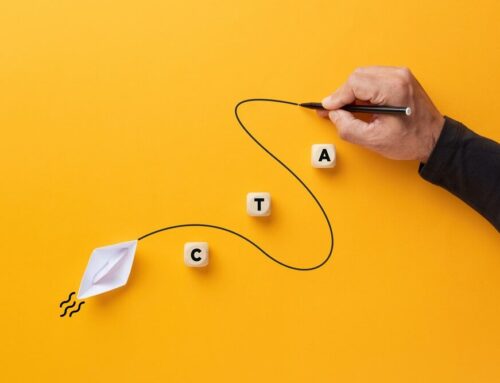A large social media following can be a powerful tool for any small business but not many are willing to put in the work. Social media doesn’t have to be a chore, armed with the right information your business can become a social media superstar.
In this article we’ll show you how to get a leg up on the competition on each of the big 3 social media networks — Facebook, Twitter, and Instagram.
Experiment with these 70 social media marketing strategies, ideas and examples for your small business.
1. Complete your about page
Completing the about page of your business page is crucial. Your Facebook business page can often be the first place your visitors arrive on after a Google search. Make sure all of your digital information is in order including your website, social links, and contact information are filled out.
2. Facebook contest
A Facebook contest is a fun and engaging way to grow your Facebook audience. The right prize and an exciting theme can give your business just the boost it needs.
3. Change/update Facebook cover photo
To highlight a new promotion, contest or giveaway change your cover photo to make every visitor aware.
4. Pin a post
After sharing an update about a new blog post, promotion, giveaway, product etc. pin the post to the top of your Facebook news feed so it’s the first post visitors see.
5. Test link formats
Experiment with the way you share links with your Facebook audience. Sharing an update with the entire link can provide another CTA for readers to click but removing the link can help the post look more clean and refined. Test and see.
6. Albums or single posts
Does your Facebook followers engage more with photos posted individually or in album format? Test out both and see which format garners more engagement.
7. Facebook video
Video is soon to be the majority of all the content posted on Facebook in the near future. Get in before it becomes too saturated. Video production is much easier and low cost than it was years ago. A simple video recorded on your cell phone even can create more engagement than a written update.
8. Facebook Live
Sharing live video is quickly becoming the format of choice for many big brands. Live video has many different applications. An inside look, a live show, or a big event are only a few of many possibilities for live video.
9. Q&A’s
Facebook media comes in all shapes and formats making it a perfect way to hold a Q&A session with your followers. Post a start date and time for questions. Then post an update to request questions from your followers. Answer those questions live, pre-record a video, or just simply write in some replies. The choice is up to you.
10. Keep your updates short
Attention spans are in short supply these days, especially for those clicking from page to page. Keep your Facebook updates short and snappy to have maximum effect. Research shows that longer updates don’t receive as much engagement as a quick one-liner. Experiment and see what length works best with your audience.
11. Quote your blog post
Take the best quote from the blog post you’re about to share and include it in the Facebook post. A compelling fact or piece of data for example, is enough to create curiosity and create action from your followers.
12. Custom Facebook tab
Did you know Facebook allows you to create your very own custom page right on your Facebook page? What that page does is entirely up to you. Use it to collect emails for your newsletter. Run a Facebook giveaway. Answer customer support questions. The options are endless.
13. Share from Instagram
Studies have shown that posting photos from your Instagram page to your Facebook feed receives high levels of engagement. This is because it involves both of the biggest social networks on the planet. Once you’ve posted a photo on Instagram, click on the options to share it to your Facebook page OR set it up so that it is done automatically with each new post.
14. Share content more than once
Your organic reach on Facebook has dwindled in recent years (if you haven’t noticed). This means that only a small percentage of your followers see the content you post everyday. A post that has performed relatively well can be posted again a few days later. Posting repeat content only ensures that more people see the great stuff you’ve created.
15. Post at the right times
In your Facebook insights you can see when most of your audience is online. Post during those times to reach as many of them as possible.
16. Monitor your insights
Don’t forget to keep your Facebook insights in mind when developing the content you post. You’ll be able to see the demographics (age, sex, location, etc.) and tailor the content towards that group of people.
17. Test content with ads
Not sure about what content resonates best with your target audience? Test them with Facebook ads! A few dollars can help promote a few of your blog posts to a wide audience and see what receives the most engagement. By promoting blog posts with varying topics for example, you’ll see what your audience likes the most. That way you can focus on creating more of that type of content.
18. Use lookalike audiences
When it comes to Facebook ads, creating lookalike audiences from pre-existing email lists or past ad campaigns can be a powerful tool. A lookalike audience is an audience similar to one that you’ve already had success or interactions with, which makes them more likely to be interested in your business.
19. Schedule your posts
Stop posting Facebook updates one at a time. Schedule all of them at one time and free up your time for other things. This can be done when you create a post or in the publishing tools section of your Facebook page.
20. Post on the weekends
Just because you have the weekends off doesn’t mean your audience takes it off too. You’re missing out on valuable engagement on the weekends! Schedule content for the weekends to keep the conversation going.
21.Live chat with Messenger
Support and visitor questions can now be handled live with Facebook’s messenger either right on your Facebook page or with an embed on your website.
22.User generated content (UGC)
We can all agree that creating high-quality, high-value content can be time consuming and resource intensive. But it doesn’t have to be. You can work smarter, not harder by getting some help from your followers. User generated content (UGC) are things like photos from fans that use tag you in their photos, or submissions you’ve received from a contest. Share that content with your followers and involve them in your brand’s story.
23.Quotes
People love quotes. You see them on almost every social media channel and Facebook is no exception. Research a few quotes related to your industry and style them in your look and feel for easy content that will last months.
24.Fill-in-the-blank
A fun little way to engage a few of your followers is to post a fill-in-the-blank type update. Ask your followers to fill in the blank of a quote, photo caption, or memorable song.
25.Caption this
Photos always need a caption or some sort of description. Get your followers in on the action by asking them to submit their own captions.
26.Questions
The whole point of social media is to be social right? Have conversations by asking questions to your audience. A question needs an answer after all.
27.Poll with reactions
Get your audience’s opinion on a hot topic or trending news story with Facebook reactions. The recent reactions feature on Facebook posts are a great way to poll followers. ‘Yes’ can be the happy face, while ‘No’ can be the angry face. See how your audience feels with Facebook reactions.
28.Source exclusive discounts/promotions
Give your followers a reason to follow your Facebook page with source exclusive discounts and promotions. Exclusive discounts or promotions only for fans of your Facebook page are a great way to encourage following and to make them feel special.
29.Cross-promote
Get all of your social channels involved in the action by cross-promoting your content on each platform. Adapt and recycle posts from one channel to another to reach the audience on each network.
30.Add humour
A little bit of humour can make a big difference. Humour creates an emotional reaction, happiness, and is something that people are inclined to include in their life. I follow the Denny’s Facebook page for example, not because I like Grand Slams, but because their content manages to brighten up my day a little bit more.
31. Add a page CTA
Direct people towards your conversion goal with a Facebook page call-to-action. Have a new ebook? Offering a new service? Your CTA will direct your Facebook page visitors to it.
32.Respond ASAP
Respond to your Facebook comments and reviews as quickly as possible to show that you’re active and responsive. Respond quickly and Facebook will mark you as “very-responsive” which will encourage more visitors to respond and engage with you.
33.Complete your bio
Having a complete, informative, and snappy Twitter bio is important. It’s the only section where your visitors can get to know a little about you and what you do. It’s also the section that links back to your website so make sure to direct folks to the right place.
34.Tweet out questions
Twitter is largely a platform for having conversations, so start one by posing a question.
35. Be conversational
Don’t just share articles and retweets, be conversational. Include yourself in other conversations or start one of your own. The tone of your tweets determine if and how a follower will respond.
36.Buffer your posts
Tweets generally have a really small lifespan, about 3–8 minutes. After that they pretty much disappear into the abyss. That’s why it’s important to report or Buffer your tweets more than once to make sure your followers see it. Popular tweets, especially, should be reshared multiple times to maximize the engagement it receives.
37.Tweet at the right times
Know when the majority of your audience is on Twitter and tweet during those periods to maximize engagement.
38. Polls
Looking for some feedback? Opinions? Or just some fun conversation. Pin a Twitter poll to the top of your feed so that anyone who visits your page can have their say.
39.Tagging
Tagging the original poster or the author is critical because tweets often get lost in the fold. Don’t depend on high profile influencers to see that you’ve shared their content, give them a heads up by tagging their account each time you share.
40. Tag author when sharing directly from a blog
When sharing a blog post directly from a company blog, make sure to include the author in the tweet. Typically, pre-populated tweets will not include the author’s Twitter handle so make sure to include them when you share.
41. Periscope
If you’ve managed to build up a large following on Twitter, experiment with live Periscope video. Engage with your fans in real time to further strengthen your relationship with them.
42. Use a Twitter following app
A Twitter app like CrowdFire provides a host of other Twitter functions to help you grow your follower count. You’ll be able to see who’s following you back, who to follow in your niche, who your competitors follow, and much more.
43. Join trending hashtags
Twitter will show you the trending hashtags of the day, join in on relevant conversations. The more you attempt to be social the more you will get noticed by people in your industry.
44. Use your business dashboard
Activate and manage your Twitter account from your Twitter business dashboard. The business dashboard provides additional analytics and scheduling features to help you optimize your efforts.
45. Make lists
When you follow hundreds, or even thousands of people on Twitter your news feed can get rather crowded. Twitter lists allow you to curate selected users and organize them into bite-sized lists that you can actually handle. Make lists of high-profile business and influencers. If you ever decide to use Twitter ads you may want to advertise to those lists first.
46. Link your Twitter and Instagram accounts
Instantly share your photos from Instagram to Twitter by linking your accounts. As we mentioned before, cross-promotion is a great way to get more exposure for your content.
47. Pre-populated tweets
To receive more shares and tweets for you content include pre-populated tweets in your blog posts and email newsletters. Extract quotes and data from those tweets and make it easy for your readers and subscribers to share with a single click.
48. Create a unique hashtag
A unique hashtag that to use with every post you share is meant to organize all of your content under one searchable tag. Your followers can then participate and join in on the conversation by using the same hashtag.
49. Optimize your bio
An optimized bio complete with a trackable link is important for every professional Instagram page. A short description, related tags and hashtags, and a link to a webpage of interest is all you need.
Pro Tip: Ecommerce stores can make their Instagram feed shoppable with tools like Like2Buy. The app takes your Instagram feed a hosts it on a separate page with links that redirect to your product pages.
50. Hashtag contest
Hold a hashtag contest to get all of your followers in on the fun. Pick a prize to giveaway, lay out the rules, and create a unique contest hashtag for participants to use. Generally the rules require participants to use the hashtag, tag 3 friends on the post, and share the contest post. Mix and match these rules or create your very own and watch your following grow quickly.
51. Maximize hashtag count
Each post shared on Instagram is allowed a maximum of 30 hashtags. Why not use them all? Using the maximum amount of hashtags will allow your photos to be seen by more people searching Instagram. BUT make sure you’re only using hashtags that relate to your business niche and avoid using generic popular hashtags (e.g. #love, #cats, #dogs).
52. Instagram stories
Instagram stories are meant to keep your engagement with your audience going. Because it’s not wise to post 20 times a day, Instagram stories allow you to post quick and casual updates for your followers. Use this tool to give them a little insight into what you’re doing or working on right now. It’s a fantastic way to build a stronger relationship with your followers.
53. Direct messages
The direct message feature on Instagram is often forgotten but can be used to message influencers and request features. Tagging high profiles Instagram pages can often go unnoticed for example, send a direct message to give them a heads up so they can return the favour.
54. Instagram live
Instagram live is new feature, much like Facebook’s it gives your followers a real-time look into your activity. Giving your followers a live feed of activities like events, new product release, or just a behind the scenes builds a stronger relationship.
55. Go behind the scenes
Because of Instagram’s visual nature it can be difficult for B2B businesses to build much traction on it. Instead of trying to posting compelling photos and videos, Instagram can be a great tool for behind the scenes content for potential employees and partners. It adds personality to the brand and strengthens the relationship brands have with their followers.
56. Tag influencers in the comments
Along with maximizing your use of hashtags, don’t forget to tag related influencers and businesses in your posts to alert them.
57. Tag people on the post
Along with tagging people in your descriptions, tag them directly on the photo itself. It sends them an alert and includes them in their own “pictures of me” section on their profile.
58. Separate hashtags in another comment
If you’ve maximized your 30 hashtags it can make your posts look a little crowded, albeit rather spammy. To get around this, include your hashtags in a separate comment after you’ve published it. The hashtags will get hidden inside the comments and not interfere with your original post.
59. Instagram story links
Instagram stories now have the ability to include outward links to external sites. Originally it was only your bio link that could redirect traffic but now a link in a Instagram story can do the same.
60. Link your Facebook and Instagram accounts
Link both your Facebook and Instagram business accounts together to share your content in one cohesive circle. Each post published on Instagram can be automatically shared to Facebook. Linking both accounts can also lets your Facebook ads be shown on Instagram.
61. Embed on your website
Instead of manually uploading all of your Instagram content to your website embed your entire profile. Websites hosted through WordPress can download a simple Instagram plugin to have their entire embedded on their website. This way website visitors can browse and become your Instagram followers as well.
62. Use the right dimensions
Now that we all have high quality photography tools that fit in the palm of our hands there’s no excuse for poor quality photos. Post in the right square, landscape, and portrait dimensions, Instagram users notice things like this. Accounts with well executed photography generally outperform accounts with grainy, blurry photography.
63. Edit with a third-party app
The default filters on Instagram certainly get the job done. But if you’d like your photos to stand out from the crowd it’s best to use a third-party app with better photo editing capabilities. Apps like VSCO and SnapSeed are only a few of hundreds of excellent photo editing apps.
64. Follow-back
If you’re attempting to grow your following it’s important to follow other accounts. We’d all love to have a stellar follower ratio but it’ll restrict you from growing quickly. Unless you’ve got something entirely unique to offer an audience then it’s important to return the love.
65. Follow who your competitors follow
Following the same people who your competitors are following is a quick way to get the attention of those in your industry. Because they’re following your competitors, it’s likely that they’ll be interested in what you have to offer as well.
66. Host a takeover
Connect with a popular influencer in your industry and host an Instagram takeover. A takeover involves an influencer posting content of their choice for a predetermined amount of time and connecting with their audience. It’s a fun and interesting change of content for your followers and encourages those following the influencer to follow you as well.
67. Connect with influencers for features
Not ready for a takeover? No problem, connect with a popular influencer and request a feature. Admittedly this could mean paying them or sending them free product but it will allow you to reach their audience with ease.
68. Geo-tag your photos
Don’t forget to include a location when publishing a new post. A geo-tag includes your content amongst all the other content taken within that area.
69. Schedule with Later or Buffer
It’s no longer necessary to post your Instagram photos individually each time. With apps like Later or Buffer you can schedule each post and have them sent to you at the time of your choosing. All you need to do is press publish.
70. Set up your business account
Regular Instagram pages have always lacked any useful data or analytics. Now with Instagram business accounts you get access to helpful data and analytic data that can help you improve your content. Posting times and demographic data can help you plan and release your content at the right times to reach your desired audience.