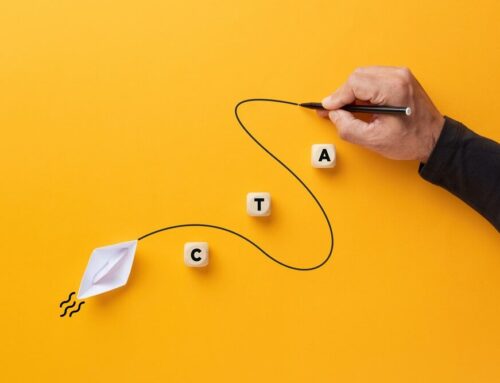Got a challenge trying to make more out of your YouTube business? Or have a sturdy and profitable YouTube connection? Well, Google Analytics is the game-changer you’ve been waiting for!
As far as marketing tools go, YouTube stands at the forefront of the movement. It is effective and efficient, especially when you need a special touch to distinguish your brand from your competitors. There are a handful of other tools like Infographics and other social media tools.
However, they pale in comparison to a medium that uses videos to display visual content that is a huge pull. There’s more to gain from using YouTube, but like other tools, you want to get the lead generation right.
This is because the stats on video content are off the charts, and likely to keep growing within a short period of time. Many of the world’s most-streamed contents reaching 80% and more, will be in video formats more than any. This means more earning potential for those on YouTube.
With all these benefits of YouTube, you have to put in the work. This includes measuring your activities to understand better your target audience and how you can improve. As such, a tool like Google Analytics comes in handy.
It’s a great tool used by a good number of well-known brands who want to serve their customers better. Also, they get to keep track of their activities on a platform that’s typically almost always all about what you can see. But first, let’s figure out what it is.
What is Google Analytics?

If you’re looking for ways to improve your business online via YouTube, you’ll have to measure it. As such, an appropriate tool for analysis is absolutely vital. Step in Google Analytics, the foremost tool that’s free and professional when it comes to measuring metrics.
This is a tool that allows you to track blogs, websites, and other social networks. Additionally, it gives you an idea about reports before they happen and how to customize them if they do. In other words, it deals with grouped information about the traffic that comes to the websites.
Information in line with the audience, the acquisition, behavior, and conversations done on the said website are made visible. It offers more data and metrics than other tools. This is what makes it better than other marketing strategies.
The key areas that Google Analytics touches include:
- The number of visits
- Time of stay
- The sources of traffic
- User-preferences and sections
- Visited pages
- User devices
It’s also worthy to note that Google Analytics, being owned by Google, can be used along with other Google tools. So, you can combine it with Blogger, YouTube, AdWords, and others.
If any of Google’s tools can track visits and traffic, you can combine them effectively with Google Analytics. There’s a whole lot you can do to enhance your analysis of your YouTube marketing with Google Analytics, and this article is here to show you how.
Here are ways to help you use Google Analytics to analyze your YouTube marketing strides.
1. Create a Google Analytics Account
Firstly, you need to create an account for your YouTube channel on Google Analytics. The process isn’t difficult and follows a pattern akin to website creation or trying to sign up for an email platform.
If you have an existing Google Analytics profile, set up a new property in it. Go ahead and declare the property a website while the domain name serves as your official YouTube channel address. You’ll then come across your unique tracking code in Google Analytics which will likely come in a UA+ random numbers format.
With that set, head to your YouTube account and paste the tracking ID at the bottom of the Advanced Settings page. This ID enables you to track your YouTube channel visitors much like how website visitors are tracked with Google Analytics. But as a tool for tracking data for videos, it stands out as the best.
With the keen video analysis that Google Analytics provides, you’ll be able to learn more about how users got to visit your page. In addition to that, the geolocation of each user and how they found out about your YouTube page can be tracked.
If you run the detox kit study on your YouTube channel, you can check out specific tabs on your channel related to it. All you have to do is head for the Behavior tab and click to reveal all pages report.
2. Use Google Analytics to Analyze the Traffic Leading to Your Website
You’re now on the right track to boost engagement with visual content. With your new property, you’re set to go on to the next part of YouTube Analytics. Firstly, you want to measure the results of your YouTube channel. In line with that, this second step will help you better analyze and track the visits.
From your YouTube to your main website, you can identify every referral on YouTube. This includes counting the number of sessions, interactions, and recent visitors. You’ll find that companies and other YouTube-inclined businesses know just how important these analytics are.
They can drive up new conversions through YouTube and leverage on those to advance their businesses. Depending only on referrals isn’t enough because it would be mighty difficult to track data, especially those related to your YouTube activities. A good example is when you can’t determine where a link comes from.
Furthermore, to get the best out of your Google Analytics, it’s important to add UTM parameters to your YouTube URLs. This way, you can better understand how your YouTube marketing works. Further, the UTM tags will help you to learn about whoever lands on your site from your YouTube page.

3. Tracking Videos via Your UTM
With social commerce effectively ruling a large part of the world, your YouTube account could achieve more with the right analytics provided by Google. This is where your UTM tag feature will come in handy.
Recall that the second point in this article involves analyzing traffic leading to your website. However, this point will help you garner important and detailed information about website visitors. As a result, referrals don’t assume a general outlook. Rather, you have a clearer idea of the content your audience hook up to.
The UTM parameters are still important here and make it possible to track such videos. You could even put annotations in your clips while they play. On the flip side, you could add the UT-enabled links to video descriptions. Either way, it will generate leads that add meaning and money to your business.
Your followers’ likes, interests, expectations, and activities related to your account will help you provide more beneficial content. Also, it helps you to tailor each individual’s needs to meet what they want – thanks to a clear idea of their position within the sales funnel.
4. Get an In-depth Idea of the Total Traffic
Things are adding up nicely for your YouTube marketing plan. Whether you need a few SEO tips to go along with that is relative. However, you’d be well-prepared after setting up all UTM tags after which you can begin to analyze the YouTube-backed traffic.
You can get a full load on that when you make use of the report located under Acquisition. Follow these steps:
- Acquisition
- All traffic
- Source
- Medium
It looks quite easy, right? But it makes more sense to search for YouTube referrals. This is because you want to be able to tell the difference between website visits that originate from elsewhere and those that come from your own YouTube channel or videos. Further, you’ll notice that the UTM tags come with your own content. Any other redirects will have a ‘Not Set’ sign displayed.
What these reports help you understand is how effective the content on your YouTube channel is. What’s more, it’s a great way to measure parameters like conversion rates, the dwell times or visiting users, generated leads, etc.
Furthermore, with Google Analytics, you can create more features if you’re keen on other pages, video metrics, and links so that you learn more about them.
Conclusion
Using Google Analytics to analyze your YouTube marketing is highly beneficial. You’ll understand how users find your channel, and the kinds of video content to help you lay down a marker in terms of your marketing aspirations.
Once you set up your account, obtaining relevant data in Google Analytics is pretty straightforward. How other users find your channel can be customized with a filtered view or a property. While you can use UTM tags to obtain traffic information from your website, short links come in handy too.
Your medium or source report can be used to enhance your YouTube marketing experience. Don’t hesitate to make use of this great tool. The information you’d have at your fingertips will only help your channel get much better!
SOURCE: The Next Scoop