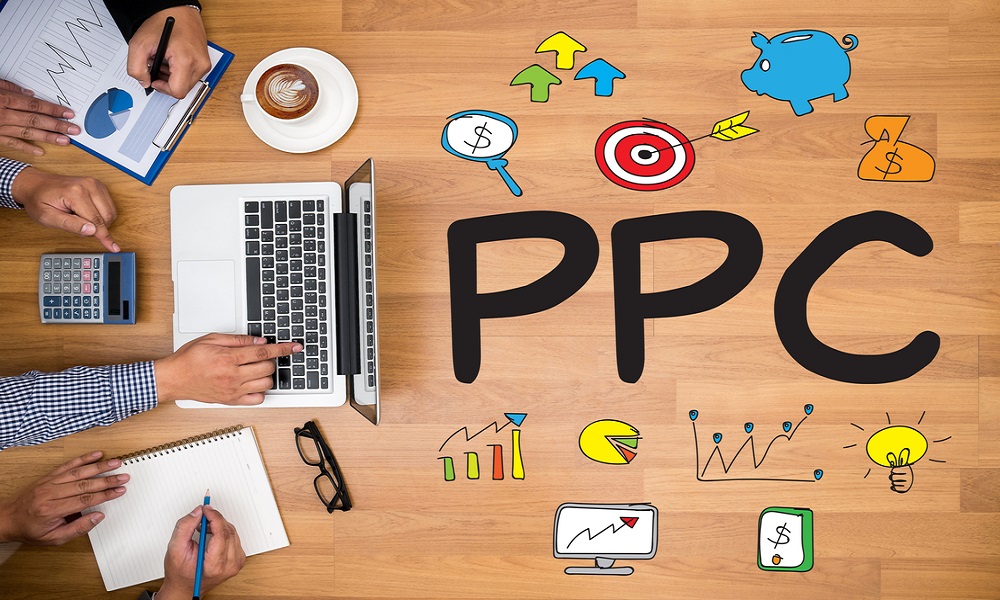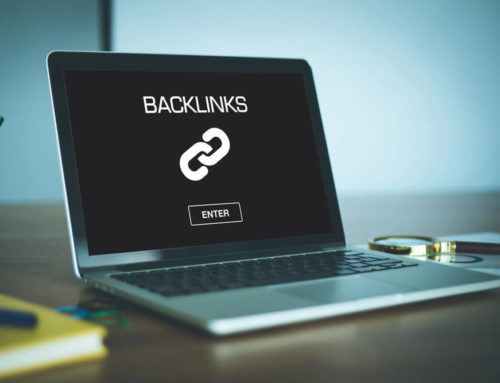Here’s a checklist to make sure you’re as organized as possible to start this year off on the right foot.
As PPC marketers, everything we do revolves around structure and organization. Sure, there’s a huge amount of unstructured work as the result of performance trends and our analyses but, at the heart of our accounts, structure undeniably plays a huge role.
However, over time, that structure – both in terms of account structure and the structure of optimizations – can become cluttered with account growth over time and with changes in strategy. Plus, with paid search efforts being nearly real-time, when a marketer becomes busy (read: holiday season), it’s not difficult to start to begin to start living in the paid-search-moment as opposed to a more structured routine – but that’s not for the best.
As we kick off 2019, it’s a great time to revisit processes, workflows and structure to identify ways to become more organized, which allows for greater efficiency, less stress, and better performance. Organization is a win – win – win situation.
There are a ton of ways to approach this as organization flows through the veins of what we do so let’s talk through the various ways that we can apply these improvements to our work. Check through this list and make sure you’re as organized as possible to start this year off on the right foot.
Increasing time efficiency through organization
I’ve never met a PPC pro that wasn’t seeking out ways to increase time efficiency. There’s always plenty of work to do and the goal is to accomplish as much of it as possible while still leaving some time on the table for those inevitable things that sneak up on us.
Let’s be real; it’s not uncommon that unexpected tasks and projects pop up – either from a client’s last-minute decision to run a promo and their need for ads, due to performance shifts, or the need to quickly launch something new. The hope is always that we’ll be in the loop well in advance, but the reality is that we aren’t always. Becoming more efficient means that these situations are less stressful as they arise because it becomes easier to accommodate them without interfering with routine optimizations.
There are a few different ways to go about increasing efficiency and the most successful people will tackle them all.
- Determine what you need to do manually versus what you can automate. Our world is becoming increasingly automate-able and while that may seem scary to some, it’s an opportunity. The things that can be automated are the decisions that are purely based upon logic. There are still so many other things, though, that require strategy and creativity. Preserve your time for the latter by automating the things that you can.
- Create repeatable processes. Instead of re-inventing the wheel over and over, look for ways to find efficiencies in the tasks that you do over and over – especially if they can’t be automated. I’m a big fan of creating tools in Excel to make routine reviews and optimizations quicker and easier. Creating dashboards for repeatable analyses can be a big help, too. The more familiar and distilled that a process becomes, the quicker it is.
- Revisit the 80/20 rule. There’s a pretty good chance that the majority of your impact is achieved by a small portion of the tasks that you’re executing. Taking the time to monitor the impacts of your efforts and systematically clearing your schedule of the activities that don’t make an impact is a great way to shed some dead weight from your schedule.
- Review your week in advance. Either at the beginning of the week or the end of the week for the following week, outline your big priorities, look at your meeting schedule and deliverables and get a feel for how to best allocate your time to make it all happen without putting yourself in a bind.
- Figure out how you operate best and prioritize accordingly. I like to tackle a few quick and easy tasks just to cross things off the list to start my day, while there are others that prefer to start with the biggest project on their list to get it out of the way. I focus best on bigger projects later in the day. That’s just me, but everybody has their preferred rhythm. Figure out what yours is and learn how to organize your tasks so that you can be most effective without spinning your wheels.
- If possible, find ways to delegate. This isn’t possible for everyone but if you work on a team with a tiered structure, finding ways to delegate tasks is a great way to free up time while also getting other eyes on the account. Win-win!
- Know when to say yes and when (and how) to say no. This may be the most difficult of tactic in this list. Saying no is always tough, but it’s critical. As mentioned above, you will find which tasks are impactful and which aren’t. Selectively saying no to those that aren’t impactful is key to keeping your time available for impactful tasks.
Be more deliberate with your time
Now that you’ve taken steps to be more efficient with your time, it frees up your availability, but the key is not to accidentally squander it. It’s so easy to nickel and dime your own time. Here are a few ways that you can take control of your time to ensure that you’re reaping the benefits of your heightened organization and to increase your overall effectiveness as a marketer.
- Dedicate time for projects and tasks. If you have high priority tasks or projects that require more focus or time than others, block the time on your calendar. It’s okay to be protective of your time; in fact, it is wise. At the end of the day, you’re accountable for achieving the tasks that you’ve committed to and that becomes much easier if you take a proactive approach to dedicate time.
- Dedicate time for learning. In this everchanging digital world, things are evolving all the time. It’s easy to fall behind if you keep your head down. Blocking out time on your calendar to dedicate toward reading blogs, watching webinar recordings, or even participating in forums and chats can be valuable. This is one of the easiest things to start to shirk when time is limited, but it’s incredibly important to be diligent and you’ll be better for it.
- (Occasionally) shut down your inbox. Sure, it’s not realistic to keep your inbox shut down for long periods at a time but if you find yourself easily distracted by email notifications, it can be helpful to shut down your email for 30–60 minutes while you work through projects requiring a lot of concentration. I can almost promise no one will notice if you don’t return an email within 60 minutes.
- Schedule your meetings in a way that improves your productivity. Different people have different preferences for their meeting schedule. Some like them back-to-back and some don’t. For example, I hate having only a 30-minute free window on my calendar because it’s hard for me to get into focus within 30 minutes before then coming back up for another meeting. The only thing worse than having a 30-minute window is having a day that is littered with 30-minute meetings and only 30 minutes between each. For that reason, I much prefer to schedule my meetings back to back so that I have 2–3 hours of meetings and then a big block of time to focus. That way, no matter what projects or tasks that I’m working through, I know that I have a block of time that will accommodate it. Different strokes for different folks; if you hate having meetings back to back because you like to structure meeting prep differently, that’s what works for you. Proactively schedule meetings in a way that will help you to be as effective as possible.
- Hold more productive meetings. Ineffective meetings lead to follow-up meetings. Don’t be that person. Make an agenda for your meetings in advance; determine exactly what you need to convey and what you need to get from the meeting. Even if you aren’t the one hosting the meeting, knowing what you need to gain from it ensures that you have your directives at the end. Taking notes and confirming takeaways is also a good practice to ensure that everyone can divide and conquer.
Put it in writing to de-stress and stay on track
Mental taxation is a real thing, the more things that you force yourself to retain purely on memory, the quicker that you’ll burn through your sanity. It’s science (it’s not really science).
Sometimes just the act of writing everything down that you’ve been mentally tracking can be a huge stress relief, for a few reasons: typically, the list looks much shorter on paper than it seems and because it relieves you of having to try to remember it all. A to-do list is a great first step for stress-relief and organization, but I would suggest taking it even a few steps further for optimal organization and time management.
- Set up goals and benchmarks. It’s much easier to improve performance if you know what you’re working toward and how you’re tracking to that goal. Setting up goals and benchmarks helps to hold you accountable.
- Set up a master performance overview document. This could manifest in many different ways. I have one document that I use to track all of my clients’ performance. I rate each client with green, yellow and red highlighter based upon where they are against their goals and/or where they stand in the midst of current ongoing initiatives (launches, strategy changes, reporting, new landing pages, etc.) and whether there are any obstacles. I update the sheet a few times throughout the week and it serves as my one-stop-shop for client health at a glance. You can be as high-level or granular as you like, but the point is to have one point of reference for the status of all of the initiatives that you are working on.
- Build a calendar out for all of your routine activities and upcoming projects. With PPC, everything has to be a bit flexible. This calendar serves to ensure that all of the optimizations are accounted for and spaced out across the month to ensure that you aren’t making too many changes at once without being able to monitor the impact of those changes. It also allows you to map out any big launches or initiatives alongside both your optimization calendar and your broader calendar of activities. Now, am I suggesting that the calendar should be written in stone? No, of course not. With PPC, optimizations are flexible based upon what the account needs at any given time based upon results, but there are routine tasks that should be executed routinely so those can be scheduled and everything else can be tentatively planned with the option to shift as needed.
- Leverage a project management system. There are a ton of pros of implementing a project management system. One of the many is that it allows you to combine your calendar with your to-do list, so instead of having just one list of items to check off, you can easily prioritize what needs to be done today versus later in the week. You can add upcoming deadlines as they arise. You can take the calendar you created and apply it across your paid search project(s). Possibly even better, you can maintain all of your notes in one place. If you’re working off of a recurring task, you can carry over your notes from each prior completion. It also makes it easy to bring in additional team members, since they now have access to all of the historical information. There are quite a few free project management systems – so whether you’re implementing it for a team or just yourself, price doesn’t have to be an issue.
Revisit account and campaign structure
Okay, I realize that this topic is a big ask. Don’t take the fact that I’ve nestled it into a larger post as a casual recommendation. This is one of the tips that will take a little bit longer to work through because there’s quite a bit to unpack here. There are a lot of different ways that you could review your campaign and account structure. I start here:
- Review ad group structure to ensure that all ad groups are still structured into small, tightly themed groups. As an account grows over time, it’s easy for ad groups to become a bit hairy and where they may have once been tightly themed they could now be more loosely defined. Tightening these up can have a big impact on ad relevance.
- Review query mapping to ensure that queries are mapping to the appropriate search terms and add negatives as needed to channel queries to the most appropriate keywords as needed. More on the importance of query mapping and how to review it, here.
- Review targeting layers, cross-campaign efforts and multi-channel funnels to ensure that the full eco-system plays well together and to ensure that all roads point to conversion.
- Review performance outliers to determine if any restructures are so that could benefit performance. For instance, sometimes restructuring to separate geography has its merits if the geography is performing much better than others and warrants more budget, or if it’s generating conversions but could be more efficient given other constraints around settings or targeting. That’s just one example of many where restructuring can be warranted based upon performance.
Organize your testing plans
This ties nicely to the last point. Putting things in writing is a huge help in organizing tasks but, I suggest taking it one step further. When it comes to testing, the brainstorming can take as much time as setting up the tests themselves. Save yourself time in the long run by taking the guesswork out of what you’re planning to test next. Develop testing calendars that will guide your subsequent tests. I like to build out plans that are a bit like what you might think of like a tournament bracket, except backward. Each test has an if/then scenario so the winning variant becomes the control and, the test will spinoff of that variant with an additional, new variation. This applies to any form of tests that you plan to perform, including but not limited to ads, landing pages, and campaign experiments.
Organize your nomenclature
For the love of paid search, get organized with your nomenclature if you haven’t already. This means campaign names, ad group names, audience names and so on. Heck, even having a naming convention for your image ad (and social ad) creative can be useful. There are a variety of reasons why nomenclature is valuable; just to name a few:
- Ease of filtering for reporting and application of edits, rules, scripts and so on.
- Ease of comprehension – whether it be transitioning an account to another person at your agency, vacation coverage by another PPCer, or even a client’s understanding of performance; nomenclature inconsistencies can create a lot of unnecessary confusion.
- For better or for worse, sloppy names seem… well, sloppy. That’s not a good look.
Furthermore, it’s incredibly important to organize your tagging if you’re running on any platforms without auto-tagging (or if you aren’t employing auto-tagging on your campaigns). Reporting is a real nightmare without consistent tracking, so make that clean up a priority.
This is so easy that you can often map it out in an hour or less. Block some time on your calendar and get it done.