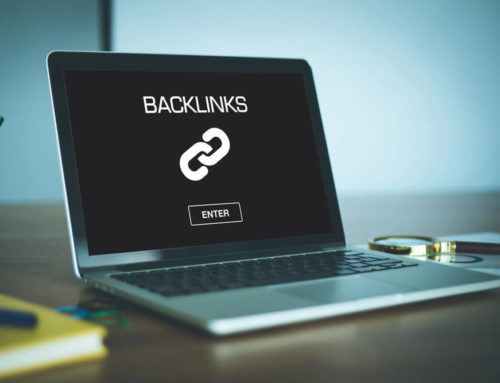Google’s heavily investing to be the best. SEOs are trying to adapt to changes that follow. That’s how SEO trends are born. Let’s view what trends will make a difference in 2019.
To be atop the waves, think about your SEO strategy in advance. A shortcut to success: get to know the upcoming trends and work out an action plan for each.
This year, Google’s shaken the world with its mobile- and speed-related efforts. As a result, most of next year’s SEO efforts are expected in this direction. However, some “non-Google” game-changers will also influence how we build our SEO campaigns. Let’s explore these trends and ways to embrace them.
1. Mobile-first indexing
In a nutshell, mobile-first indexing means that Google uses the mobile version of your page for indexing and ranking. Since March 2018, Google’s started the process of migrating sites to mobile-first index. It might happen that Search Console has already notified you about it.
Bear in mind, a mobile-first index does not mean “mobile-only.” There’s still a single index with both mobile and desktop versions. However, the whole “mobile-first” buzz means that Google will be using the mobile versions for ranking once the site’s migrated.
You get it, right? With your mobile version being the primary one for ranking, there’s no excuse to procrastinate with mobile-friendliness.
Action plan:
- Any mobile version type is fine. Just take into account a few moments. Google’s Trends Analyst John Mueller mentioned: “If you want to go responsive, better do it before the mobile-first launch”. So, if your site hasn’t migrated yet, and you’ve been thinking about switching, do it now. Plus, Google strongly recommends against m‑dot and responsive for the same page, as it confuses crawlers.
- To understand how search engine spiders see your mobile pages, crawl them with a mobile bot.
- Track your mobile pages’ loading speed. It’s easy with PageSpeed Insights.
- Regularly check whether your pages deliver impeccable user experience. You can use WebSite Auditor and its mobile performance section for this task.
2. Page speed
Google’s nuts about delivering the best UX and delivering it fast. Desktop page loading time has been a ranking factor for a while. In July, it got a twin sibling – mobile page speed’s become a ranking factor for mobile.
This crucial change calls for understanding which metrics matter for Google in terms of page speed evaluation.
Historically, when analyzed in PageSpeed Insights, a site was evaluated just on the basis of technical parameters. Now, both for desktop and mobile, it’s graded according to two different metrics: Optimization and, a new one, Speed.
The game-changing part here is how Speed score is generated. The data for the metric’s taken from Chrome User Experience report, the real users’ performance database. It reflects how your site loads for each visitor. It’s obviously hard to measure how fast each visitor’s device loads your site. As a result, the metric’s impossible to get through local tests.
As for Optimization score, you can totally control it by fixing all the issues preventing your site from loading fast.
So, which metric has the strongest influence on rankings? According to the mobile page speed experiment by SEO PowerSuite, the correlation between the page’s Optimization score and its position in SERPs is strong (0.97). And there is no correlation between the page’s position and its Speed score. In other words, now Google can rate your site as slow, but your rankings stay the same.
However, Speed metric is something new, so it’s clear Google’s testing it. With time, those correlations may change.
Action plan:
Optimization score is what matters now for rankings. Luckily, site optimization and result tracking are totally in your hands. Google’s nicely provided a handy list of recommendations. You may also refer to the even more detailed guide on improving the Optimization score.
3. Brand as a ranking signal
Gary Illyes, Google Webmaster Trends Analyst, has stated at Pubcon that Google uses online brand mentions in its search algo. There’re two ways it can use a brand as a ranking signal.
First of all, through unlinked brand mentions, the search engine learns that your brand’s an entity. By further analyzing all the properties mentioning it, Google gets a better picture of your authority in a particular field.
Second, each component’s sentiment and context matters: reputation, trust, advertising, complaint-solving, etc. Through context, Google learns to tell the good from the bad. For example, its Search Quality Guidelines state that reputation matters for rankings. Consequently, the sentiment around brand mentions can affect the site’s rankings.
Action plan:
- Backlinks are still a strong ranking signal. However, building links fast is rarely a white-hat business. Use the power of linkless backlinks then. Mention your brand name online whenever you have a natural opportunity.
- Cater to your reputation. Try to address the customers’ pains with your brand. Engage with happy clients as well. For that, track mentions of your brand online. Try the monitoring tool Awario for finding such linkless mentions all across the Web.
- Find influencers ready to talk about you (but who haven’t realized it yet) or who are already talking about your brand. Awario tool has everything to help you here as well.
- Look at your competitors. By reverse-engineering their strategies, you will look at your own SEO efforts holistically, not single-pointedly. For that, look at the competitors’ brand mentions to see how they grow awareness. Or go for a deep analysis of your competitors’ strengths and weaknesses.
4. GDPR
Let’s bet you got annoyed this spring when your inbox got filled with GDPR and Privacy Policy mails. What’s this thing?
GDPR is the General Data Protection Regulation passed in the European Union. It regulates a very nagging issue – who owns the data created by users’ interactions online. From now on, it’s users who do, not corporations which collect it. Consequently, users can now request to see what personal data the company has about them and ask for its correction or export. If a company doesn’t comply with the regulations, it can be hit with severe fines (€20 mln or 4% of the company’s annual profit).
This regulation affects the EU companies and customers. However, international companies should also comply with GDPR. As a result, Google’s decided to introduce changes into its Analytics. Now all personal user data expires after 26 months since it was collected. Such data includes demographic and affinity data (earlier kept perpetually) and doesn’t include sessions and goal completions. However, each site owner can change this data collection default period. Plus, it’s now possible to delete the data of individual users upon their request.
Action plan:
If you have no European customers:
- You can switch to the “do not automatically expire” option in Google Analytics. Beware that this way Google shakes off the user data protection responsibility on you. Plus, these user data control efforts can extend well outside the EU. Just wait for it.
If you have European customers or plan to:
- Review all the sources collecting user data on your site. Make sure you don’t accidentally send some private data to Google Analytics;
- Update your Privacy policy file by GDPR requirements;
- Revise your cookie consent form. It should have the following content: what information you collect, why you do it, where you store it, affirm the info’s protected;
- If you use Google Tag Manager, activate IP anonymization. Don’t worry, you will still have a general idea where your traffic comes from. It just will be a bit less precise.
5. Amazon search
First things first, Amazon’s not a universal search engine. It’s an algo similar to Google’s, but used for internal search within Amazon pages. What’s the fuss about then? Well, more and more people go straight to Amazon to do shopping. According to a study, 56% of consumers visit Amazon first if they have shopping in mind. 51% check with Amazon after finding something elsewhere.
These figures tell us that Amazon’s becoming Google of e‑commerce. It means that if you sell something and you’re not on Amazon, you are missing out on all those 56% of potential customers.
Thus, if you’re a seller of books, music, electronics, etc., include optimization for Amazon into your SEO strategy.
Action plan:
- 1. Run keyword research. To be more industry-wise, use Amazon itself. Rank Tracker, for example, has Amazon Autocomplete keyword research tool:
- Make item’s title&description efficient and user-friendly (+ smart use of keywords);
- Provide high-quality images;
- Cater to “backend keywords” (or meta tags, if in Google’s terms). They tell Amazon algo that a specific item targets a specific keyword on the site;
- Track customers’ reviews and address complaints.
Looking at the year ahead…
Few trends, but big changes. While all things mobile are going far, we still have to keep an eye on Amazon and GDPR’s consequences. This list’s still a prediction, we’ll surely have zillions of things to discuss in 2019. What are your thoughts on an SEO landscape for the next year?