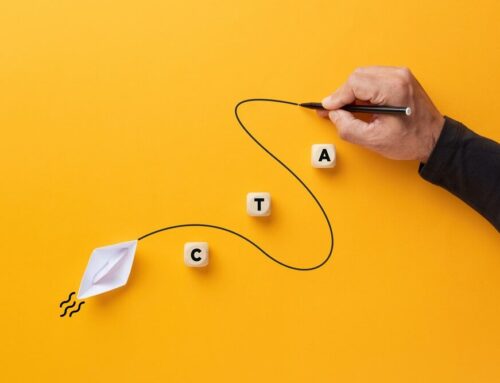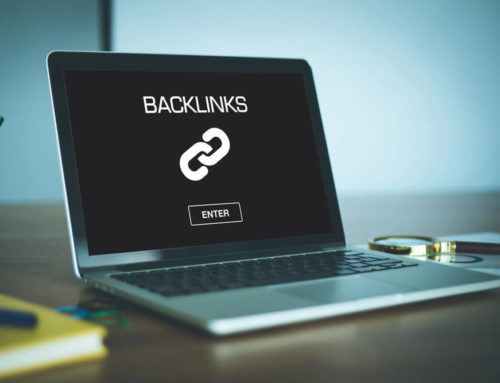This year is coming to an end and we are almost through the holiday season. Here are some holiday PPC optimization tips you can make in your account right now. Some of these tips will help you reduce wasteful spending and improve ROAS.
SQRs/Negatives
It was not too long ago that Google expanded their keyword close variant matching. Microsoft Ads has also expanded its close variant matching. The search engines did this to help you show up in more searches. This also affects However, by that very design, it is a good idea to review your search query report (SQRs) weekly or bi-monthly at the minimum. You can also create a shared negative list to that can be applied to all accounts in all engines. Do not forget to check your Brand search queries too.
Tip: It is a good idea to look for keywords that frequently show up in phrases to identify the term that should be excluded.
Locations
If you are only targeting the United States in your campaigns, you could be missing out on some quick ways to optimize by locations. Sometimes we forget to drill down into the locations and identify areas of opportunity to reduce wasteful spending. In one campaign, we can see Georgia, Pennsylvania, New Jersey and Virginia have lower conversions rates and higher cost-per-lead (CPL). Bidding on all states will allow you to apply negative modifiers to these locations to reduce spend in these areas. You can also apply positive modifiers to the top locations Texas, New York, and Illinois.
You can also create and save a filter that will help you easily find locations with no conversions, higher CPLs, or low ROAS. In the future, these filters will help you quickly find areas with poor performance to apply negative modifiers.
Tip: Check your user location report to see if you are showing in other countries. If you are using the advanced location settings to target ‘People in or regularly in your targeted locations’, then you may want to add some location exclusions to reduce wasteful spending.
Ad Schedule
Depending on the account, there are sometimes specific days that do not convert as well as other days. In this account, we typically find that weekends do not typically have the best conversion performance. Since these days show decent conversion volume and conversions rates, I was a little more conservative with the negative bid modifiers at ‑15%.
If your campaign has enough volume, you could review the hours of the day performance. For example, in this account, we see that performance is not as good on Tuesday and Wednesday, but performance improves between Friday – Sunday. Reducing bids on hours of the day that are not performing well is a great way to reduce wasteful spending.
Keywords Bids/Keyword Expansion
During the holidays, there can be fluctuations in the competitive landscape that may affect your Search Impression Share (Search IS). Check your top-performing keywords to ensure you are not losing out on Search IS due to rank. Additionally, are there keywords that have been converting well in your search query report that you could potentially add to your account? You can also review your top-performing keywords in your Shopping campaigns to find keyword expansion opportunities.

Bid Caps
If you are using any automated bid strategies in your account, it is a good idea to add bid caps to control spend. You can set-up max bid limits for Target CPA, Target ROAS, and Maximize Clicks bid strategies. You cannot set bid limits for Maximize Conversions, so keep an eye on these campaigns. In one account, they were using the Maximize Clicks bid strategy prior to onboarding with Hanapin and they did not have max bid limits set. The cost-per-click was as high as $45 per click for extremely long-tail keyword phrases. The campaign average CPC was $2.54, but there was no reason for them to have paid this much per click unless they are a lawyer.
Promotion Extensions
Do you have a promotion available on your website? If so, you can add a promotion extension to your account to let your searchers know about this offer. In one account, there was an 80% increase in revenue during the promotion compared to the previous time frame.
If you add promotion extensions, don’t forget to set the displayed promotion dates and the dates when the promotion should be eligible to run. It may not be a good idea to show your promotion until the promotion is active. Showing a future promotion may cause searchers to postpone ordering until the date of the sale. The promotion schedule can be found under advanced options.
Ad Copy
Is your current ad copy relevant? Have you made any changes to your website that need to be updated in your ad? You may have ad copy with outdated messaging that is no longer the same as your website. Did you update the prices on your website and this change is not reflected in your ad copy? Do you have more than one ad per ad group in the account? It also can be a good idea to add Responsive Search Ads (RSAs) to your top ad groups. It is a good idea to check on the performance of the RSAs, in some accounts, the CPL ended up being lower and in others, it was much higher.
Placement/App Exclusions
If you are running any campaigns in Display, it is a good idea to regularly perform a placement analysis. Create a filter to find underperforming placements and apps to exclude from the campaign. If you have placements with mobileapp::mobileapp::2 these are apps. You cannot exclude these at placement level, but you should be able to exclude the app category if these apps have poor performance.
Demographic Bids
Another quick way to save some money is to review your demographic performance. Are there any age groups that are not performing well in the account? Does one gender perform better than another? Are there clear differences in household income level performance? In one account, we can see that males have a much higher CPL than females and unknown. Adding negative modifiers to males can help reduce the campaign CPL.
Device Bids
You can also check out your device performance to determine if there are any opportunities. In one account, we recently added click-to-call tracking and our conversion volume improved by 30%. Now our mobile CPL is significantly lower than desktop for one campaign. Our previous +20% bids on desktop are no longer necessary and can be removed since it has the highest CPL at $85 compared to mobile at $58.
Audience Targeting
If you have not added audiences to your campaigns, this something worth testing in your account. Recently, we added the Homeowners In-Market audience to one account. This has quickly become one of the top audiences with the most conversions and a ROAS of 430%. The All Visitors and Similar to All Visitors have a higher ROAS. To improve performance, we have increased the Homeowners to 25% and left the other bid adjustments the same.
Ad Extensions
Another quick win is to make sure you have included all available ad extensions in your account. You should have at least 4 sitelink extensions at account-level or per campaign. Do you have structured snippets and call out extensions in your account? If you have a physical store location do you have location extensions in your account? If phone calls are important you will want to have Call Extensions in your account.
Hopefully all of these tips can help you make some optimizations that can improve your ROAS or reduce wasteful spending. If you are looking for some other tips you can check out this whitepaper about the newest ad features to try in your account. You can also check out some PPC un-resolutions for next year.
SOURCE: PPC Hero