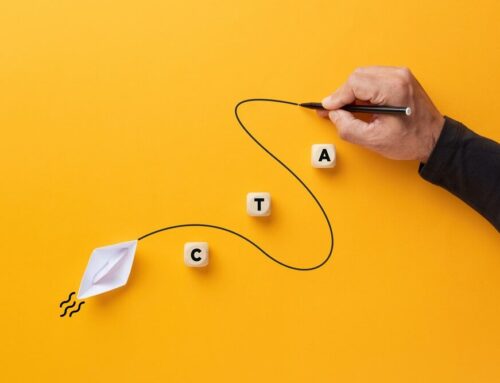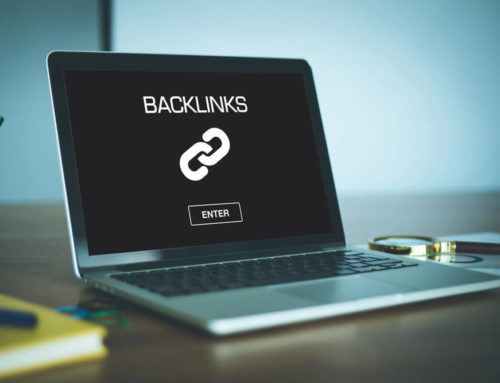Local PPC is near and dear to my heart: helping members of the community profit by contributing to their communities is both satisfying and scalable.
From SMBs driving leads to their owner-operated shop to a national brand channeling the trends of an individual location, and everything in between, there are decidedly right and wrong ways to leverage a PPC budget.
Here are my top 10 ways to win at local PPC.
1. Claim Your Local Listings!
Google My Business (GMB) has evolved a lot over the years.
Leaving your brand’s local listing open for a malcontent to wreak havoc on your brand is not only is bad branding, but it also deprives you of a powerful SEO/PPC marketing channel.
GMB allows you to:
- Monitor and respond to reviews about your business.
- Share promotions.
- Unlock placements on the search engine result page (SERP).
The data from GMB helps inform ad placements, as well as provide reviews.
Unfortunately, GMBs do require a physical address (no P.O. boxes) – some businesses opt to use their home address or main office, while others forgo GMB.
Claiming your location requires requesting a post-card with a unique code (usually arrives in 10–15 days).
It’s worth noting that Microsoft Advertising does not require a claimed listing to include location extensions.
2. Set Campaigns Up by Location vs. Service
There are pros and cons to each, but the structural choice ultimately boils down to the following:
- Are all of your service areas the same?
- Are there distinct market indicators that require more budget allocation control?
If different locations you serve represent drastically different market opportunity (due to affluence, demand, and other factors), you’ll want to make the campaigns oriented around your local market, and the ad groups as your services.
If the services you offer represent drastically different margins, volume, and other factors that influence your ability to service your customers, you’ll want to make campaigns service focused.
The ad groups will be the different ways those services can be sought after/allow you to layer on audiences for ad copy. In this scenario, all locations would be lumped into one campaign.
A major deciding factor is whether you have your GMB claimed for each location (and if it’s possible to have one per location).
As mentioned earlier, GMB opens up additional ad placements, extensions, and ways to engage with your audience.
You can’t tell Google which location to serve, so ideally you’ll only have one GMB listing per campaign.
3. Include Local Insider Knowledge in Creative
This one may seem obvious, but it’s painful how few businesses take advantage of their authentic local relationships and knowledge.
By seeding true “local” knowledge into the ad, a business can disarm a weary browser and turn them into an excited prospect.
Here are some examples we’ve used to great success:
- Orient the user with local landmarks and highways.
- Subtleties of local commutes (particularly important to layer device and schedule adjustments here).
- Local lingo (great fodder for headlines and extensions).
- Local seasonal activities (for example, if most apartment leases end around August 31, include references to that in creative).
4. Location Targeting by Profit Center
Not every location is worth the same. Conflating true value with perceived value is a dangerous path to waste.
Every location has different auction prices. While it’s true not every location will have drastic differences, many will be as much as $2-$3 more/less per click based on WordStream’s latest Google Ads Benchmark report. (Disclosure: I work for WordStream.)
While a few fluctuating prices won’t hurt the campaign, large differences in auction price at scale (think across hundreds/thousands of clicks) will begin to add up to both you and Google/Microsoft/Facebook.
Budgets want a single job, which means combining one location representing high value (and higher average CPC) and another location representing volume but lower quality leads (and likely lower average CPC) will likely lead to impression share loss.
Not every location deserves access to budget (either because it already has a steady flow of customers and can’t support anymore, or because the price for leads doesn’t work with conversion rates/profit centers).
Sometimes it makes more sense to combine locations that are physically close and have a single strong campaign.
There’s also value in consolidating locations into profit tiers (high, average, and low) so you can budget for each market’s value.
Taking this path means you can’t guarantee budget makes its way to a given location, but it does mean you’ll have stronger campaign performance.

5. Localize Landing Pages
There’s a degree of implied trust prospects are willing to give to local SMBs that national brands have to work (and spend aggressively) to achieve.
Don’t lose it on the landing page!
At the end of the day, landing pages/websites are essentially virtual stores, and prospects want to feel just as at home in your virtual store as they do when they visit your business in person.
Landing pages always need to have the following boxes checked:
- Easy to convert. (A phone number is easy to see and clickable on mobile devices.)
- If using a form-fill, it’s above the fold.
- Honor that most people will read your site from top left to bottom right.
Local landing pages should factor in the following:
- Local awards that highlight community love.
- Local images that either show the business/team or real local customers.
- Copy that shows local knowledge to back up the local creative in your ads.
- One local number per page.
When structuring your site, you’ll have to decide if you’re going to have a single site with pages per location or a domain per location.
It can be tempting to go or the localized domain name, but be mindful of what you’re giving up:
- Domain equity on the SEO side. (Many little URLs will have a tougher time ranking than one potent URL).
- Simple conversion tracking.
- Ease of landing page tests. (Only one domain allowed per ad group.)
That said, here’s what you’d give up by going for a single domain:
- Localized URL
- Easy attribution of leads
6. Include Search Partners
Way back when there was a right-side of the SERP, exact meant exact, and ads were 70-character haikus, Search partners got purged from accounts.
Who would want their ad serving on in-site search results?
Today Search Partners are a little more interesting:
- Sponsored placements on Google Maps.
- YouTube spots.
- Ecommerce sites that used Google’s in-site search tool.
It is doing your local business a disservice to exclude Search Partners. Yes, the aggregated metrics may look “ugly,” but your quality score isn’t negatively impacted by the CTR loss.
You’ll unlock all these benefits by having your location extension turned on (which is pulled from your GMB listing).
7. Audit Capacity by Location for New Business
Google and Microsoft Ads need data to fuel their algorithms – which means campaigns need to be on most of the time (even if the budget is low/there’s a schedule in place).
When deciding to leverage PPC for your local business, a big consideration needs to be “how many new customers are you currently getting and where can that number grow to?”
Different locations are going to have different capacities for growth and it’s important to be honest with yourself on the true potential vs. the desired outcome.
Assessing capacity starts with whether you’re a contractor business vs. a local shop with a fixed number of folks you can serve (due to physical space and staff).
8. Pick Your Competitors Carefully
Depending on your industry and location there may be more competitors than is worth actively focusing on.
When you choose a competitor to include in a competitor campaign/keep track of in auction insights, it’s important to consider the following:
- Are they priced at your level or they over/under?
- Objectively, do they win on service, or are they lacking?
- Are they going after the exact same people as you are, or is your audience tangential to them?
- Are they a commonly searched business?
- Is the competitor named something that could be considered a general keyword (Boston Locksmith, LA Fitness, etc.)
It can be tempting to exclude/go after all competitors, but that will cause budget problems.
If you exclude all competitors, you’ll end up missing out on SERPs that could have held value.
If you actively target all of them, only a few will get access to budget and the rest will drag down the quality of the campaign.
Instead, pick 5–7 competitors that you know represent equal threat and opportunity for your business.
Build an ad group for each competitor, and set those competitors as negatives everywhere else in the campaign.
By taking this approach you ensure your campaign budget can support your chosen competitors, and that you can profit off of the strategy, as opposed to having your general service campaigns dragged down by lower CTRs and conversion rates.
Each competitor gets an ad group because you want to be able to craft specific messaging about why you’re better. (Important: you aren’t putting your competitor down, just highlighting specific gains customers will get by going with you).
These campaigns are great candidates for ad group level extensions, because you’ll want to highlight specific value by competitor.
9. Create Social Moments by Inviting Your Community to Share Your Space
This may seem like more of a “social” tip, but a big part of PPC success is bidding on transactional intent.
While some businesses will have infinite money to throw at creating demand and brand affinity, there’s a lot of value in getting folks to talk about your brand organically.
By being a community hub for more than just the services you offer (industry knowledge, hosting events, etc), you create:
- Email lists (great for nurture campaigns).
- Creative for your ads.
- Clout with your prospects.
These events make amazing candidates for YouTube Live Streaming or Facebook Live. This content can then be turned into a YouTube placement to help educate your market on why you’re wonderful/they need you.
You can also layer on a special audience onto your search campaigns based on users who have seen the video/ad/subscribed to your channel.
10. Budget for Your Bottom Line
The most catastrophic mistake most local businesses make is setting a budget that can’t support their campaigns.
We chatted about prioritization earlier, and this is the most important application: only run campaigns for products/services that have a chance at positive ROI.
Ideally, every campaign will be able to fit at least 10 clicks per day (10% conversion rate is really good for non-branded search).
If the search budget/campaign structure you’ve set is operating at less than 30% impression share, odds are the entire endeavor is wasted spend because you can’t secure enough potential impressions, to get enough clicks, to get enough conversions.
Whether you favor phone leads or form-fills will influence budget needs considerably. If all you value are phone calls, you may opt into call-only campaigns.
Call-only campaigns are considerably more expensive than their traditional search counterparts because you’re opting exclusively into mobile SERPs (which require aggressive bidding).
If you are budget constrained, I find including a call-extension and opting into search partners with your MB synced drives just as much value without the excessive price tag.
In either case, you’ll want to use bid adjustments to direct budget towards or away from devices, locations, and times that make the most sense for your business.
Automated bidding can do this work for you, but at the local level, there may not be enough volume for machine learning to outperform your business acumen.
If you do opt for Smart Bidding, be sure you budget 15–20% more than you normally would to build the data-set and honor learning periods.