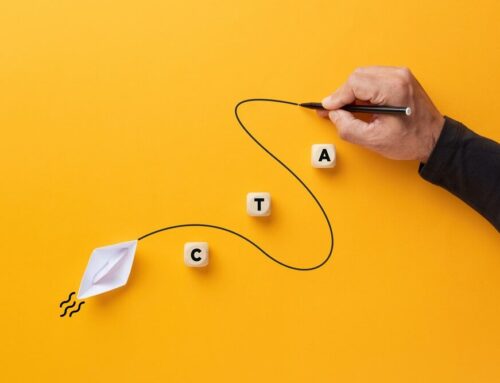There are now so many ways to customize your search ads that optimization can seem complex. Columnist Matt Umbro discusses which components are likely to make the biggest impact on your CTR and conversion rates.
I’ve been in the paid search industry for a nearly a decade. A lot has changed since I first learned how to write a simple ad with a 25-character headline and two 35-character description lines.
Though the fundamentals of ad copywriting and testing remain in play, text ads have evolved to the point where you must consider many different components. Between devices, formatting, ad extensions and audience types, writing effective ad copy is more reliant on multiple factors than ever before.
Just last month, AdWords rolled out IF functions to add another layer of ad customization. This feature allows advertisers to change the ad message depending on the user’s device. For example, a user searching on a mobile device could see a message that says, “Shop from your phone,” while the desktop message may say, “Shop our selection.”
This means you can now write mobile-preferred ads without ad customizers or creating a mobile-only campaign. Instead of writing two ads, you can now write one that changes the message depending on the device.
This new function is great, but you still must ask the age-old question: Should you segment your campaigns by device? Let’s begin our ad-writing discussion by first addressing this question.
Device-specific campaigns
When enhanced campaigns were launched four years ago, mobile-only campaigns became a thing of the past. Instead, we were able to set mobile bid modifiers and write mobile-preferred ads.
With hindsight being 20/20, though advertisers lost some control, it wasn’t the worst change in the world. It did allow advertisers to streamline management while still showing mobile ads to users on mobile devices. It did, however, require advertisers to create ad groups with multiple desktop and mobile ads to test messaging.
Toward the latter half of 2016, Google reversed course and brought back mobile-only campaigns by allowing ‑100% desktop bid modifiers. For example, if you set up a campaign with a ‑100% bid modifier on desktop and tablet, your ads will only show on mobile devices.
In making this update, Google removed the ability to create mobile-preferred ads, but now, with IF functions and ad customizers, there is no need for the mobile-preferred option.
The segmentation question persists. Even though you seemingly now have the best of both worlds, why would you want to create mobile-only campaigns? The answer lies in how particular you are about your PPC management. You must ask yourself:
- Do you want to view your performance data by device specific campaign or all within the same campaign?
- Do you want to write device-specific ads and ad extensions in different campaigns or all within the same campaign?
- Do you want to set your keyword bids individually or by a campaign/ad group percentage? For example, will the bid be set at X amount, or will it be a percentage of your desktop bid?
My general rule of thumb is to create mobile-only campaigns if at least 70 percent of impressions are coming from mobile devices. Since my mobile traffic is so high, I want the ability to control each individual keyword bid while tailoring all my ad copy decisions to mobile users.
If you are running a campaign targeting all devices, check to see what the breakdown is. If you are finding a lot of mobile traffic (that is hopefully also converting), break out the campaign. To preserve your Quality Scores and campaign history, make the existing campaign mobile-only. This way, you are only turning off desktop and tablet traffic while not upsetting what has worked so well.
You can either put your mobile bid modifier to zero and update your bids accordingly, or you can keep the modifier as is and adjust over time. You can then duplicate the existing campaign and modify it to be desktop/tablet only with all the mobile ads removed.
Text ads and ad extensions
Your headlines are the most important part of your text ads. Though I’m not making a groundbreaking statement, your description line, display URL, and ad extensions only exist to complement the headlines. Where are your eyes drawn to in the ad below?
With the prominence given to the double headlines, many searchers gloss over the other text. It’s important to take up the additional real estate (as ad extensions do help to improve overall headline CTR), but the majority of searchers are going to click your ads based upon your headline messaging.
It’s imperative to include your targeted keyword(s) and call to action in the headlines. It’s also good to include any competitive differentiators, promos or urgency messaging if they will fit. Don’t save your most important messaging for non-headline text.
Though I sound like I’m devaluing the description and ad extensions, it’s important to ensure they are relevant. Again, these text components exist to complement your headlines. For example, if I’m bidding on “oval coffee tables,” I may test two ads with “20% off” messaging:
Ad #1: Shop Oval Coffee Tables — Take 20% Off Your Order
Ad #2: Oval Coffee Tables 20% Off — Shop Our Complete Selection
My description line could then be: From rustic to contemporary, you’ll love our lineup of oval coffee tables!
The description still includes relevant messaging that gives searchers more information.
My extensions will then include more information that is nice for searchers to see, but not critical.
- Sitelinks — All Coffee Tables, Brown Coffee Tables, Coffee Tables Under $200, Clearance Coffee Tables
- Callouts — Free Shipping Over $50, Money Back Guarantee, We Accept Pay-Pal, Free Returns
- Structured Snippets — Rustic, Contemporary, Glass, Wood
- Review — Google Trusted Store
- Price — Product A: $199, Product B: $299, Product C: $399, Product D: $499
You can see how the complete ad may look. All the text is necessary to have, but it’s clear that the headlines are leading the charge to get that click.
Audiences
We’ve discussed why and how you should incorporate mobile messaging, and we’ve gone over the anatomy of a good text ad, but we still need to consider our different audiences.
For the purposes of this post, I’m only including audience targeting on the Search Network, since we’re looking at traditional text ads. These audiences include remarketing and the recently introduced Demographics for Search Ads, where we can set bid modifiers by age and gender.
Ideally, you want to create a different message for each audience. For example, someone who has already been to your site sees one message, and a new searcher sees a different one. For Remarketing Lists for Search Ads (RLSA), you can create a new campaign which shows a different message, or you can layer an audience to an existing campaign and bid higher.
Normally, I would recommend creating the new campaign so you are guaranteed to show the correct message and it’s easier to segment your data, but here come those IF functions again.
You are now able to create one ad that showcases a different message for each audience. That user who has already been to your site may be given a “10% off” coupon, while the new searcher views an ad that speaks to the product variety. Therefore, one of the key reasons you would create an RLSA campaign is negated, since the ad is customized for the specific audience.
You could still argue that an RLSA-only campaign allows you to bid on broader keywords, since the searcher has already been to the site. Similar to mobile-only campaigns, the decision depends on the data and personal preference. The takeaway is that it’s now easier to customize your ads per audience.
The other factor you may consider for campaign/ad group segmentation is demographics. You could potentially create unique ad groups per age and/or gender. If you only want 18- to 24-year-olds to see a certain message, you would create an ad group targeting this age range and set a bid modifier of ‑100% for the other ranges. Your keyword bids would then be unique for that age range. Subsequently, the 25–34 age ad group would have the other age ranges set at ‑100% and so forth.
There are two issues with this type of segmentation. The first is that you have the potential for many ad groups, to the point where management could get out of control. Granular segmentation makes sense if you have enough search volume or have a specific reason to go deeper, which comes to the second issue.
Google still only captures roughly 50 percent of demographic data. Everything else is classified as unknown. You don’t want to go more granular and make concrete decisions with a limited amount of data. Nonetheless, it may be worth testing with an ad group that has a substantial amount of data.
Final thoughts
Ad-writing isn’t one-size-fits-all. Though different audiences have always been viewing your ads, the options to craft custom messaging haven’t always been available. As these options roll out, we as advertisers need to make use of them to show our searchers better, more targeted ads.
As you are creating your campaign structures, ensure that you are considering the components that will determine if you see better CTRs and conversion rates.