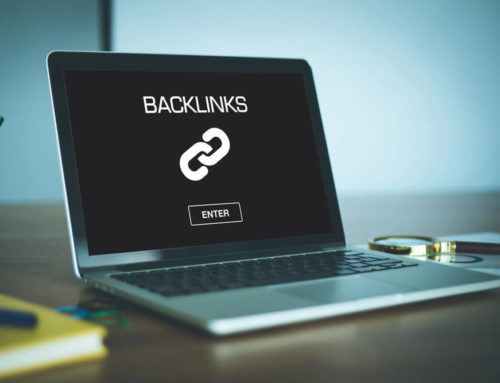The advent of digital marketing has largely changed our perception of traditional advertising. Over the last few years, marketers have shifted their focus towards building a stronger online presence. However, with the rapid change in existing technology, it is not enough to reinforce a positive online reputation. Marketers also need to adapt their tactics as and when technology advances.
Take search engine optimization (SEO) for instance. You can’t have a fixed set of strategies for SEO because search engines keep changing their algorithms. In 2013, Google introduced the Hummingbird update, which emphasized user intent and the contextual meaning of search queries. Overnight, marketers had to switch from overusing keywords to creating meaningful content that addresses the audience’s pain points.
Then came voice search and virtual assistants such as Siri, Cortana, Google Assistant, and Alexa. The growing popularity of voice search can be attributed to the fact that it is more convenient for users. Its use is not restricted to tech-savvy millennials only.
Why Is Voice Search Important For Marketers?
In his keynote in May 2016, CEO of Google, Sundar Pichai, announced that 20% of queries on Google were voice searches. With 33 million devices featuring virtual assistants already in circulation, this number is expected to rise further. These figures clearly indicate that voice search is quickly becoming a favorite amongst consumers.
As a marketer, your task is to tap into its potential. In this post, we’ll take a look at how to optimize your website for voice searches in 2019.
1. Create Content for Longer Search Queries
The main feature that distinguishes voice search from traditional web search is the manner in which users frame their queries. While typing on a device, people tend to use short phrases using specific keywords. On the other hand, voice search queries are more conversational in nature. They are also longer than typed queries because the user is essentially talking to the virtual assistant.
For instance, if you were to look for a bakery in Brooklyn, you’d type something like “top bakeries in Brooklyn.” However, when using voice search, you would phrase your query like this: “Which is the best bakery in Brooklyn?”
In addition to being longer, voice search queries contain question phrases. Marketers need to identify such voice queries and optimize their content accordingly.
Seeking Local Information
Since smartphones are used on the go, it is more likely that people use voice search to find local information. Let’s say you are driving on a highway and feel hungry all of a sudden. You could use a voice command such as “fast food joints near me.” For marketers, it is important to optimize their website for such localized queries.
2. Create a Mobile-Friendly Design
Most voice search queries are generated from devices such as smartphones and tablets. Therefore, it is imperative that your website should be compatible with and responsive to these devices. This involves improving page speed, optimizing the design of your website, and many other things.
When using a desktop, people tend to read the content in an F‑shaped pattern. However, their reading habits on mobile phones are drastically different. According to a study conducted by Nielsen Norman Group, smartphone users prefer crisp and simple content, with the main focus on the essential content. At times, they scan through the content, recognizing only the headings.
To improve scannability, your web pages should incorporate a lot of white space, shorter sentences, simpler words, and eye-catching headings. You can use Google’s Mobile-Friendly Test Tool to assess where your website stands. The tool generates a detailed report outlining specific details that need to be improved.
It is also advisable to share business information such as address and phone number in text format in the website footer. Include a map showing the exact location of your business as well. This is extremely useful to harness localized search queries.
Page Speed
Having a responsive web design is of no use unless your website loads fast on different devices. In fact, for two similar websites, Google places the faster one higher in their search results. Faster page speed is also important to prevent the user’s attention from drifting. According to a study, the average voice search result page loads in 4.6 seconds.
3. Create a Google My Business Listing
A lot of voice search queries seek local information such as “salons near me” or “nearby gourmet restaurants.” In order to ensure that your website is featured in such search results, create a Google My Business page.
Make sure you provide accurate details such as name, address and phone number (with area code) of your business. This way, whenever a “near me” query pops up, Google might turn towards your listing to check if it fits the bill.
You should also provide a proper introduction to your business, describing the product/service in slight detail. Use simple words and short sentences to make it easy to read. In addition, choose relevant categories that perfectly describe your business. Selecting the right category can make a lot of difference to your voice search ranking.
4. Create Great Content
Anyone even slightly familiar with the concept of SEO knows how important content is to improve search engine rankings. The same is true for voice search optimization as well.
However, the same old technique of selecting the right keywords and using them in your content won’t yield the best results. Instead, you should first study the behavior of your target audience and identify the kind of search queries they are using.
Once you have identified the questions and phrases your target audience uses, create content on your website addressing these points. The best way to do this is to create an engaging FAQs page on your website.
Take a look at the FAQs page of McDonald’s Canada. Instead of having a boring Q&A format, they have a form where you can post your query. All questions asked by the visitors, along with relevant answers, are also posted on the page.
You can also modify your existing website content, such as product descriptions, to answers questions that people are likely to ask. Create a blog and upload articles that might be relevant to your target audience.
Try to strike a balance between posting long-form and short-form content. While long-form content gets priority from search engines, concise and easy to read content is useful for your audience.
Social Media and Viral Content
Your voice search optimization efforts should not be restricted to the content on your website. Create valuable and engaging content in the form of images, blog posts, videos etc. for your social media pages.
Make sure you include the link to your website in all these posts. If your content finds traction and becomes viral, it can generate backlinks to your website, improving your search engine ranking.
Final Thoughts
The growing popularity of voice search and virtual assistants is changing the way consumers scout for information on the web. Marketers and business owners must harness the immense potential of this emerging tool.
Optimizing your website for voice search is not the same as traditional SEO. It requires a deeper understanding of user behavior and the generation of meaningful content.
Do you have any other tips for voice search optimization? Don’t forget to share them in the comments section.