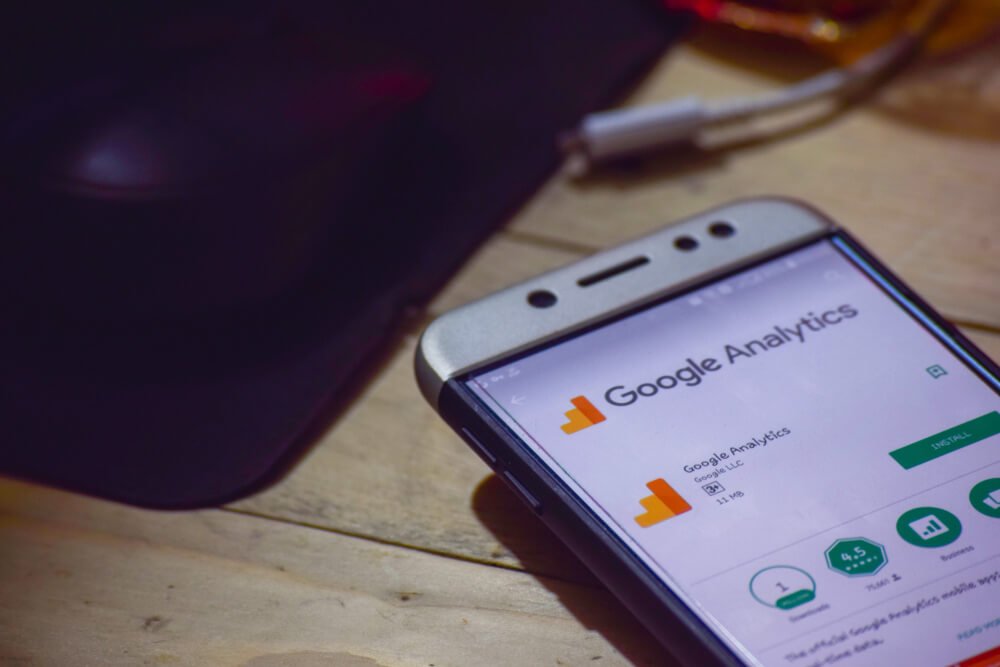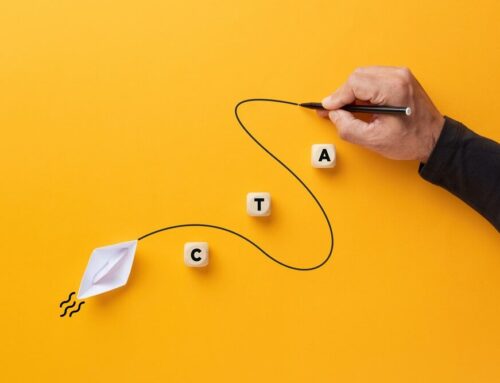For a free tool, Google Analytics (GA) comes with a set of intuitive and easy-to-use features. Furthermore, an enormous amount of analytical power, and a great balance of depth and complexity. Through the use of GA, you can uncover a huge amount of data about your website and users, providing important information that you need to optimize your efforts. Here are some of the ways you can use Google Analytics to improve your digital marketing campaign and ensure it is successful.
Use Traffic and Behavior Flow to Optimize User Experience
Tracking your visitors from page to page gives you an understanding of traffic and behavior flow. Knowing what the landing pages are as well as the behavior flow of your visitors gives you an idea of the average user experience. And where you need to make changes. For instance, if visitors land on your homepage and navigate to your service pages before leaving, then you might want to guide them to the top of your sales funnel. But if they leave shortly after visiting your homepage, you’ll want to improve your site’s load time. Additionally, include internal links to make it easier for your visitors to find what they’re looking for. You may also look at changing the layout of your homepage to entice visitors towards certain pages by using a call to action.
Use Conversion Paths to Push Visitors Towards Conversions
Optimizing user experience to guide visitors towards conversion should be a high priority. In GA, conversion path analysis is an advanced behavior flow analytic that shows the pathways site-visitors take to conversion. Your data will show whether the users converted after only a visit to the main site or after browsing a few specific pages. By using this data, you get an idea of what a successful conversion is and how you can optimize the user experience to make the conversion process more likely.
Understand Your Audience Demographic
If you have a marketing plan in place, you probably know your target audience and may have also worked on developing the personas. However, there’s a significant difference between being aware of who your audience is and truly knowing them. The audience affinity and in-market section in Google Analytics let you dig deeper into user statistics to see what kinds of people are visiting your website. You get to track the way they engage with your content, inquire for services, or buy your products. Use the data to find out what’s working for your website and how to improve your conversion optimization strategy. You can also use this data to remove pages that are irrelevant or unnecessary to help streamline your site.

Create Goals for Your Website
You need to think about what you want your website to accomplish and tie it together with different user actions. For example, do you have a goal of newsletter signup or a completed purchase? Whatever your objective, GA will let you know the percentage of users that meet a certain goal. If possible, assign a monetary value to your goals so you can measure your ROI more effectively. You’ll have a better understanding of what kinds of visitors are likely to convert. And how effective your website is at creating conversions.
Use Google Search Console for Search Engine Optimization
Identify patterns and know which search terms your visitors are using to find your website. This data is highly advantageous in getting your SEO efforts to pay off. With the Google Search Console integration, you can get a look into a list of keywords, the average number of pages visited from each keyword and the bounce rate. This information can help you determine which keywords are bringing in the bulk of traffic. Moreover, inversely which ones have not been as effective. As such, you get an idea of the type of content you need to spend your efforts on in order to improve your website and get those conversions.
In Conclusion Use Google Analytics to Improve
It can be fun to look through the data. However, you need to properly analyze the information to find the most important metrics to work on. You can work on your products and services, meet visitor demands, and improve your bounce rate as long as your website is active.
SOURCE: Mike Gingerich