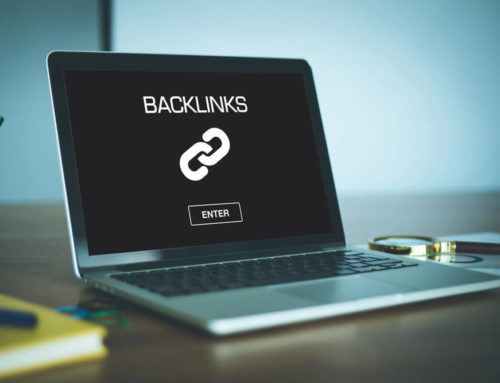Rebrands are one of those non-trivial business decisions that usually require not only content but also design, including structural web changes or migrations.
It is critical to take SEO into consideration during rebrands to avoid brand related rankings and traffic loss and any potential negative influence on “non-branded” queries rankings targeted by the impacted pages.
Besides following general web migration SEO best practices, during a rebrand, it’s specifically critical to:
- Keep the relevance towards the old brand (as well as products, services or business non-branded queries) while also becoming relevant to the new one.
- Avoid losing the link popularity of the well-established brand-related pages that won’t be part of the site anymore.
There are a few different ways to achieve this based on the type of rebranding if it is happening to the company name or a specific line of products.
1. Company Name Rebrand
Let’s start with the likely most common one: the generic company name rebrand.
Changing the name of a company is the most “drastic” rebranding scenario.
The site will likely need to migrate to a new domain. This change is usually accompanied by a new website design that reflects the new brand.
What steps can you follow to minimize the impact here?
In this case it will be fundamental to 301-redirect every URL of the old domain to their new domain destination, taking into consideration these pages’ former “natural” relevance toward the old brand that was included in the domain name that will be now something else.
Let’s say, if it was called “X” and the domain was x.com and will now to be called “Y”, it should then be moved toward y.com.
The home page usually ends up ranking for most of the queries related to the company brand name (as will the about us page, although it has less impact from a business perspective).
However, in a new domain, the home page will usually lose the relevance toward the old brand as it will now feature the new brand information.
It will be then necessary to:
- Create a new page in the new domain about the old brand (www.y.com/x), which will serve as a “bridge” page to target and rank for the old branded queries. This page will also help to explain the company’s rebranding details and will link to the home page by referring to the new brand, with a link using a relevant anchor text for it.
- The home page (and ideally all internal pages) should also add an explanatory text (at least for a while) explaining about the rebrand, and linking to the old brand page (with a relevant anchor text) that was created to explain further.
By doing this, as can be seen in the following graphic, although the home page won’t be able to “retain” the old brand rankings – as it won’t be relevant towards it anymore – it will help to refer the new page that will be created to target them, in a way that makes sense and also helps from a business perspective.
Additionally, it’s always a good idea to revise the Google Search Console Search Analytics report or external data sources by using tools like SEMrush or Ahrefs.
This needs to be done in order to verify which other pages besides the home page (or about us page) might be also ranking for other types of branded queries (e.g., more granular, with “old brand + product name”) for which the new page about the old brand might not be relevant enough, and if so, to also target them with additional new pages that should be integrated in a similar way and should also fulfill a business role.
2. Product Name Rebrand
Although products or product line rebrands are usually far less drastic than company names, they are not necessarily less important rebranding scenarios.
Despite not requiring, in most cases, a full domain migration and affecting a lower number of more granular pages, product name rebrands usually involve some of the most important pages on the site from a conversion and ultimately, ROI perspective, and therefore, needing important attention and support.
Product rebrands will also likely need different types of solutions in order to minimize a potential negative impact while trying to make the most out of the already well-established products pages, depending on how the new brand name will differ from the old one. These are a few of the most common ones:
2.1. Product Rebrand with No Name Overlay
When the new name is completely different and won’t include the old one (for example, changing a product called “Yellow” to “Red” in the “X” company), you can then “leverage” the old product page (x.com/yellow) to be kept and start serving as a “bridge” page that will explain about the rebrand, keeping the relevance and rankings for the old branded queries like: “Yellow”, “X Yellow”, etc. while linking to the new product page that should be created.
At the same time, a new product page for the new brand (x.com/red) should then be created. It is this one that will target the new branded queries for which it will be relevant.
This new product page should also be internally linked from the site navigation, instead of the old one, so links should be updated.
Additionally, an explanatory text should be also added in this page at the beginning, to inform about the brand change and link to the “bridge”, old product page for more information, with a relevant anchor text.
2.2. Product Rebrand with Low Name Overlay
When the new name overlays with the old one (for example, changing a product called “Yellow Blue” to “Yellow Red” in the “X” company), you can then also leverage the old product page to help directly establish the new one much more quickly.
It will help make the most out of the name coincidence, as the new branded queries to target will include some of the old terms, and this is the page where ultimately, you will now be offering the product to sell.
To do this, it will be necessary to:
- 301-redirect the old product page (www.x.com/yellow-blue) to the new one (www.x.com/yellow-red), using the old established page’s popularity to benefit the new one will also keep some of its brand relevance. Internal links should be also updated accordingly to go now to the new page. This new page should also include a text explaining about the rebrand at the start, from where it should link to the “bridge” page – with a relevant anchor text – that will be enabled to target the specific old brand queries.
- Since the new product page will keep only part of the old brand relevance, it is then also important to enable a “bridge” page (www.x.com/blue) that will specifically target only the old brand queries. This page should be linked from the new product page with an explanatory text using the old brand as anchor text, and link back following the same logic, referring also the users to the new product page so they can fulfill their goal and buy it.
2.3. Product Rebrand with High Name Overlay
When the new product name not only overlays but completely includes the old one (for example, changing a product called “Yellow” to “Yellow B” (adding only the B in the name) in the “X” company), you have more flexibility and choose between a couple of alternatives:
Keeping the Old Product URL
You can keep the old product page (www.x.com/yellow) to now target not only the old but also the new branded product names for which it will be relevant: “Yellow” and “Yellow B”.
The benefit of this option is that by not needing to be moved, it will directly keep the old product URL branded queries rankings, as well as the already existing popularity.
You only have to expand its content to also include the new brand name terms, so the page can also become relevant to them, as well as adding an explanatory text informing about the change.
Additionally, in this case, you won’t need to update any internal links as the new product brand URL will be the same.
The con is the that new product page URL won’t fully include the new product brand name, although when assessing the impact of this it could be minimized if the rest of the content areas and elements are now well targeted to the new brand too, considering that the benefit is to be able to keep all of the former page rankings and popularity.
In most cases, this will be the best option with minimum changes for well-established products pages, with a higher volume of external links, for which changing the URL to add an additional term wouldn’t compensate.
Moving the Old Product URL to a New One
In instances like this one, you would need to 301-redirect the old product page (www.x.com/yellow) to a new product URL (www.x.com/yellow‑b) to also include the new brand term in the URL (which is the only con of the previous and most straightforward alternative), so the new URL will be as relevant as possible to both, old and new products brands.
In this case, you’ll also need to:
- Update internal links to go to the new brand page URL.
- Expand its content so it is also relevant to the new brand.
- Include the explanatory text to inform about the change.
These should be accomplished in order for the new product page URL to be seen. A structural change will be needed for the benefit of having the full new name of the brand in the URL.
This will be the best alternative, in most cases, for products pages that were not that well established in the past, with minimal links, for which adding the full name to the URL to become more relevant to the new product brand, will be more beneficial.
Conclusion
By following the previous SEO best practices for some of the most common rebranding scenarios, a rebrand shouldn’t mean that you need to lose your organic search rankings and traffic loss, but an opportunity to start:
Targeting new brand-related terms and queries that you might not have been ranked as well before.
Securing your old brand rankings and establishing new ones.
Growing your branded organic search performance.
Last but not least, if for some reason your SEO recommendations for the rebranding process are not followed and the site ends up losing its organic search traffic in the process despite your efforts, check out this post I wrote a while ago about recovering your organic search traffic from a migration gone wrong.