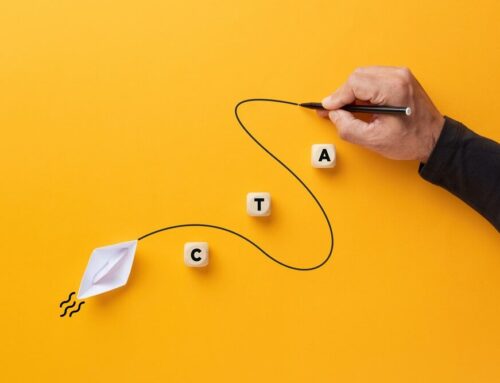Marketing your business is a full-time venture. It takes time, resources, patience, commitment, and follow-through. Whether you have a full-time in-house marketing team or a solo company, online marketing tools can help achieve your desired progress and keep the entire marketing process easier along the way.
Let’s take a look at the benefits that online programs provide and which trendy tools deliver the greatest ROI.
Benefits of Using Digital Marketing Tools
The benefits of investing in online software for marketing endeavors range from saving time to organizing and to peaking your research and analysis. The reasons marketing teams adopt programs vary, but you’re bound to run into any number of the advantages below:
- Improve organization
- Boost time efficiency
- Increase cost-effectiveness
- Automate and delegate daily tasks
- Access and analyze up-to-date market info
Types of Marketing Tools
To make marketing life simpler, there are a few genres that tools fall into. Depending on the support you need, you might look specifically at one category for tools:
- Research
- Design
- Analytics
- Idea generation
Once you know which type of online program you’re interested in, we recommend selecting from the list of available options below.
9 Online Marketing Tools
Google Analytics (analysis)
Google offers one of the easiest analysis tools on the market. Reasonably so, Google wants to make it as easy as possible for you to understand what consumers like or don’t like about your website so you can improve the customer experience and please Google’s consumers.
Google Analytics also clearly shows you where your audience is coming from, how they find your site, what they click through, where they spend time, and what types of conversions are made.

Google Trends (research)
Google Trends keeps you updated on the status of your keyword selection throughout your marketing strategy. You can investigate how popular and strong your keyword is today, this week, or over the last decade. While tuning into how many people search this key term, Google will also provide insight into the demographics behind queries, including geographic regions and related topic searches.
Staying up to date on keyword preference and strength is essential to your keyword selection and reaching your audience effectively.
Photoscape X (design)
Images carry a thousand words and have particular power in grasping your audience’s attention. Using high-quality photos, Photoscape X makes editing your photos or GIFs much easier.
Adding photos might sound like a lot of work when preparing content such as a blog post, but threading photos throughout words makes reading your 1,000-word article much easier to read. Photos keep the content moving along, offering a gentle pace for digestion and strong images to recall the subject matter.
Answer the Public (research)
One of the trickiest parts of getting in front of consumers is finding out where they are and what they’re searching for. The only way to show up as a search solution is to accurately identify the terms and phrases your target audience is using to look for products or services that you offer.
Answer the Public offers an amazing solution to the question-crisis. This online tool provides wisdom through a gray-bearded, glasses-wearing, Breaking Bad online wizard of sorts. He goes over what consumers want, and how they’re asking the internet for help.
Also, it tells you which related phrases they use to search, which queries they submit are on or close to your product path, when they use prepositions, and much more. These bits of advice are crucial to stringing together your keywords and phrases throughout your content, marketing, and advertising efforts.
Canva (design)
Something that often holds business owners back from publishing graphics (which are huge for consumer traction) is being able to design. It can be daunting to see other brands’ infographics or flyers and wonder how you can possibly create something as upbeat and dazzling without professional graphic design training or experience.
Canva affords everyone the opportunity to create visuals with their easy-to-use online software. You can quickly and simply make images to share on social media, blogs, posters, or in marketing materials. Since images are easier for gaining attention, sharing, and explaining messages, Canva will make a great starting point in your marketing endeavors.

Content Idea Generator (brainstorming)
Content Idea Generator is your go-to online tool on a fuzzy brain day. This digital instrument makes sure you never run out of fresh content to share by generating topics and headline options based on the subject you want to explore or share with your consumers.
It’s easy to use; all you have to do is type in your general subject, and the program will generate a heap of possible topics and potential directions to take the piece.
Hotjar (analytics)
Hotjar brings you consumers’ behavior information through maps that track visitors on your website. You basically get to see when and where a consumer’s mouse goes while exploring your content through click maps, heat maps, scroll maps, and recordings.
Understanding audience behavior lets you know which content is engaging, which transitions or CTAs lead to the next step, and how your design flows and catches the eye of a viewer.
Hemingway (design)
Have you ever written a post and re-read it only to feel dizzy or jumbled in following the content yourself? Or maybe you’ve shared it with your team and heard: “I think I missed the point.” Hemingway is a software that prevents the window of confusion from opening. The online program will run through the structure of text content to verify and report on the structure, fluidity, and overall digestibility so your audience walks away with all of your intended points.
Keyword Finder (Research)
Keyword Finder is as straight-forward as it sounds. It is a tool that allows you to search the history and credentials of selected keywords. The software will respond to your search with keyword suggestions, backlinks, search volume, Google search results page, trends, and much more.
Keyword Finder is a paid software program that marketers use to maximize their benefits. However, anyone can use a free version that allows for up to five searches per day. If you are just getting started or have a quick query on which word to use, Keyword Finder can be a great resource.
You’re not alone!
Marketing is a big job to take on, and you don’t have to do it alone. Paid and free resources are available all around us. All you have to do is take the first step and try one that suits your needs. From there, you’ll learn how helpful tools can be and which other areas of your marketing strategy can use automated assistance.
If you’ve used any other online tools that have improved your marketing, we’d love to hear about them in the comments!
Rosy Strategies is here to help you execute your marketing strategy as seamlessly as possible. Our team can guide you along your path of finding the appropriate tools or getting started on automated efforts. Reach out to our experts to learn more and get started with new marketing tools, today.