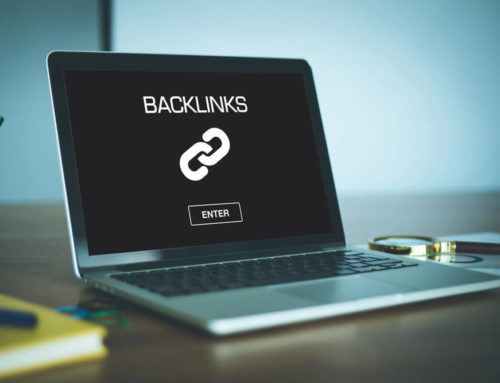Users love Stories, and Instagram rules that format of all social media platforms the best. If you didn’t add it to your communication yet, it’s time to do so! Here are seven essential tips on how to take over Stories and boost your Instagram content to the next level! ????
Data and Numbers on Instagram Stories
Instagram Stories started first in 2016, and since then (the inspiration for Insta Stories was Snapchat, obviously) they became number one across all social media platforms. Last year, Instagram hit 1 billion users, 500 million are active daily users, and there are 400 million daily users watching Stories. 400 million daily! Moreover, the users are watching Stories as often as they’re going through their feed.
7 Tips For Mastering Your Stories
Make Stories a Story
We’ll start with the basics. What makes a successful Story? Well, when you make it an actual story to narrate. The simple, yet catchy story makes users want to see what is coming next. There are plenty of ideas to get real use out of it – showing the backstage of your company, story of your product developing or its usage in real-life and so on. As I like to say, the sky is the limit.

And Let the Story Be Authentic
There is no space for fake, billboard-like content in Stories. Users want to see the world through someone else’s eyes. Let it be yours, and make content authentic and honest.
Use Effects Instagram Provides You
And there are plenty of them! Once you start preparing your brand new Story, you can decide whether to add a location, mention, hashtag, gif, time, temperature and much more. By using that, you tell your followers more information, and make the Story aesthetically better. Gifs are fun, time or temperature is another information, but those two are essential for business:
- Hashtag stickers for better categorization and sharing with other user-generated content.
- Location stickers to show your shop, branch or a place where the product or service is from (and where they can see more).
Connect with Your Audience
Social media are giving marketers a unique chance to communicate with their audience directly (the one-direction media model was outdated a long time ago!). Use the opportunity and ask your followers their opinion, experience, let them ask you or simply have fun. Effects like Poll stickers, Emoji poll stickers or Questions are great and highly popular options to use ????
Go Live ????
If you want to go live on Instagram, it happens through the Stories. And live is doing great here! It allows you to share longer videos (up to 60 minutes), add other users to do the live with you from different locations, and mainly, easily let the viewers interact with you – ask questions or leave comments in real-time.
Don’t Forget to Link
For the real and full “Swipe Up” your business profile needs to have at least 10 000 followers. Once you have this amount, you can (and should!) add a Swipe Up CTA button to your Stories to direct viewers right away on your web, blog, etc. Meanwhile, you hit that number, you can still add the links via Stories Ads or navigate your followers to the Bio.
Create Story Highlights
To make outstanding and high-quality Stories, it takes a lot of time. And it is a bit frustrating (even though it is Insta Stories essence) that it disappears after 24 hours. Fortunately, Instagram allows to save the Stories and add them into Highlights. Those folders are visible on your account, you can name them, and archive up to 100 Stories into each one of them.
Instagram is currently enjoying its popularity and Stories are a great part of that. Make sure to give enough energy and care to gain the results!