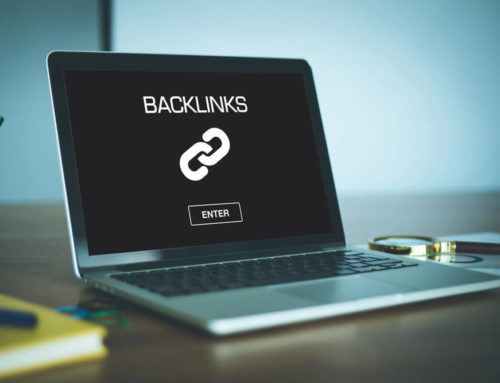Like a bad penny, there are certain local SEO myths that keep turning up. Contributor Joy Hawkins lists a number of misconceptions and explains why things like bogus suite numbers will not work.
Whenever I speak at a conference, there are a number of local search engine optimization (SEO) questions I always get. Like a bad penny, certain topics seem to always come up, and with them, misconceptions about their use.
I’m not really sure why these issues keep coming up, but they do, so I’m going to list the top five misconceptions I hear about repeatedly and explain why they simply are not right.
Myth 1: Suite numbers are a ranking factor
It is surprising how often the topic of suite numbers comes up; it’s been rolling around for years.
People who rent an office or share a space with another business often wonder if having the suite number in their published address will give them a unique NAP (name, address, phone number) listing. They believe by adding the suite number it will somehow make their address stand out and be more visible.
This is not the case. Google often ignores suite numbers and doesn’t use them for anything other than a visual aid. I would continue using suite numbers so your customers have an easy way to find you, but they do not provide any kind of ranking boost.
It also won’t help you to make up a suite number if you don’t have one and add it to your NAP. Sometimes people will ask me if they should list themselves at 123A Main Street when there is no suite A in existence. This can actually backfire and cause Google to remove your listing, thinking you are spoofing a fake address. I see people reporting bad addresses all the time on the GMB (Google My Business) forum. It’s spam, and Google deals harshly with spam.
Myth 2: Break any Google guideline and your ranking will be penalized
If you break the Google My Business guidelines, one of two things could happen. First, you could get a soft suspension, which means you will no longer have the ability to manage your local business via Google My Business. This is a big problem because you will no longer receive notifications about your listing, be able to use Google Posts or respond to reviews.
These are all negatives, but the ranking of your listing will remain unaffected.
Second, you could get a hard suspension. This is more serious, since it means Google removes your entire local business listing. Images, reviews, maps — all of it will be taken down. Since the listing doesn’t exist, you won’t rank anywhere in the local results. Ouch!
What does not exist is some type of algorithmic method Google uses to diminish the ranking of listings that violate their guidelines. Google does this for organic search (manual penalties), but not for the local results. Unlike Google, Yelp does penalize the ranking of business listings that break their guidelines.
Myth 3: Your service area impacts where you rank
Google allows business owners to set the service area for their listing inside the Google My Business dashboard. This is a visual indicator of how far you are willing to travel to service customers.
People often think the information they put in this section will influence how and where they rank on Google. It does not.
If I say I service 15 cities, it will not impact my ranking in any of those cities. What locations you rank in are mainly based on the location of your address (what city you’re located in), along with the city the user is searching from.
Myth 4: Using a call tracking number will hurt rankings
Using a call tracking number will not hurt how your listing ranks if you move your “normal or regular” phone number to the additional phone line in Google My Business.
Doing this allows Google to see you are the same business and will avoid issues like duplicate listings.
We have been doing this for all our accounts for almost a year and have never experienced any type of ranking drop as a result. What you should avoid is putting call tracking numbers on third-party directories. Google can have issues consolidating those.
Myth 5: You should consult with Google My Business support about your ranking issues
Google My Business has a support team available on Twitter, Facebook, their online forum, phone, chat and email. Access to this service is incredibly helpful and is usually the first place we start if we have an issue with features in Google My Business.
Notice I said “features” and not ranking issues. The people who answer the GMB support lines are not SEO experts and often don’t know how the algorithm works. They are not the same team as the actual engineers who work on the algorithm; they are GMB experts, so asking them about ranking issues won’t help you much.
To close
Did any of this surprise you? I hear it all the time, and it still surprises me! It’s best not to spend time trying to use some of these shortcuts or tactics. They really won’t help you. Fine-tune your listings so customers land on your local pages and not someone else’s.