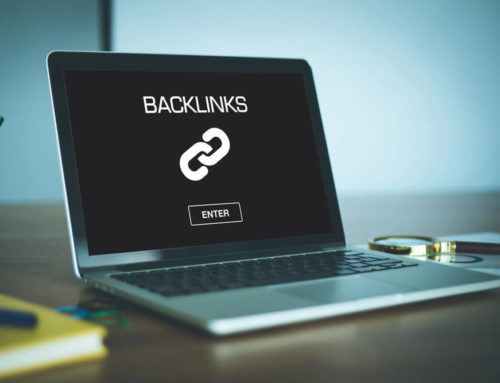A wise man once said, “It doesn’t get more metal than email marketing,” and he is still right. Email marketing is a great, low-cost method to drive engagement and conversions. In fact, it is almost always the marketing channel with the lowest cost per conversion since it sits at the bottom of the funnel.
That doesn’t necessarily make it easy though. Knowing you should send emails is way different than actually concepting and executing them. So we have some email marketing best practices you can follow to kick off your campaigns this year.
1. Send welcome emails
To start, send a welcome email to anyone who signs up for your email list. How nice of them to want to keep in contact with your business! A lot of brands will prompt website visitors to join their email list with a promise of a discount, like 10% off. That’s a great way to grow your list and engage with them right off the bat. This should be easy to automate through your email platform, just make sure to select a regular cadence—daily instead of weekly to keep it timely.
This welcome email from Ancestry is an oldie but goodie.
Ancestry welcomes you to the subscriber list and clearly spells out the next actions you should take to start your family tree.
2. Focus on personalization
Just like other aspects of marketing, campaigns generally perform better when they are relevant and timely. Relevance starts with personalization. There are a ton of ways to personalize your emails, from inserting a first name to segmenting your audience. When your customers and prospects sign-up to receive emails from you, it’s okay to ask what information they’d like to get out of the emails. Are they looking for sales alerts? Restock information? Newsletter updates? Take that information and place them into audiences for each specific tactic.
I recently got this email from Uber Eats, with the subject line: “Mary, Enjoy $10 off your next Uber Eats orders” which, really guys, is so kind. It’s got a promo code that looks unique-ish and was definitely sent to a segment of people who haven’t ordered in a while (probably because they don’t want to pay $15 to have sweetgreen delivered to Brooklyn).
If you’re not sure how to get started with personalization or want to try out something new, we’ve got more email segmentation details here
3. Plan ahead, make a schedule
If you’re planning to send a recurring newsletter to your subscribers—whether it’s monthly, weekly, or daily (but that’s a little much)—you should stick to a consistent time. That way they can expect it in their inbox, you can plan the content ahead of time, and everyone walks away happy. At WordStream, we like our Performance Tip email, and when we tested sending it at different times and days of the week, we found that the best time to send it was the original day AND time. We’re all creatures of habit.
However, if your business is planning a big promotion (ahem, Black Friday deals, Labor Day sales, bi-annual blowout), no need to stick to a recurring schedule. Instead, make sure you build in a send schedule that includes follow-ups to people who didn’t open the first email, or didn’t click through. There’s nothing that email marketers hate more than last-minute emails added to their queue.
This Boll and Branch example is pretty great—they planned out 12 days of Christmas specials and this screenshot leaves out the best detail—it’s a gif! In the B‑spot of the email, they listed out the previous eight days of specials. Pretty. Awesome.
4. Stick to consistent branding
Email is a super-personal way to speak to your audience; make sure you’re leveraging your brand voice consistently. It can be endlessly confusing if you’re sending serious email updates and fun promotions from the same branded template, so try to designate colors, typefaces, and email signatories to each.
Even this triggered reminder email to buy those boots from Lord and Taylor is branded! Look at those brand colors and typeface. A+
The subject line was, “Why not give THIS Kensie item another look…”. Still not buying those boots, though.
5. Optimize your subject lines and preview text
So many marketers will perfect the content of the email and then completely forget about writing a good subject line and preview text! Your subject line is like a handshake. It’s the first impression your audience will have of the email you want them to open.
For newsletters, consider creating a consistent subject line, e.g. “Your Weekly Update from Business.” You can use the preview text to expound on what’s inside, like “The sky is falling, shoes are on sale, and more!”
I personally like subject lines that include some fun emojis. This is a good resource for all the emojis you could want to include.
The New Yorker is consistently uses “This Week’s Issue:” as a subject line, and I already know I’m going to get the sparknotes on the magazine that’s waiting in my mailbox. They also use the same header, but with an updated cover!

6. Standardize the dimensions
This is pretty basic, but you don’t want to be pushing out emails that use completely different-sized templates each send. For your own peace of mind and your audience’s satisfaction, standardize the size of your templates. Typically, you’re looking to keep the width under 600px. The length can vary more, but be aware that if it gets too long, email service providers might truncate the content.
7. Have a “view in browser” link
Speaking of truncating emails, add in a “view in browser” link at the top of your email to ensure that any rendering issues can be fixed by clicking through to a browser. Almost all email service providers will give you an option to include this type of link before you deploy, just say yes.
This is a good example of keeping the important info above the fold, creating urgency, and including a view in browser link.
8. Make sure it renders correctly
As anyone in ecommerce knows, mobile is BIG. People are shopping more, browsing more, and buying more on mobile. This also means they’re checking their email on the go. Make sure your email templates are optimized for a mobile viewing experience–and any landing pages they direct to are also mobile-friendly.
There’s a few different programs you can use to see what your emails will look like in the various providers (Outlook, Gmail, Yahoo, etc.), but the best/cheapest option is Email on Acid. It lets you test deliverability (i.e., avoid spam—we’ll get to that in just a minute), fix your links, and develop a checklist before you send.
9. Avoid spam at all costs
One of the worst things to ever happen is hitting spam traps. If you hit enough spam traps, your entire email program could be blocked—which is bad. It’s bad for your reputation, it’s bad when you want to send emails and can’t, it’s bad for your email marketers who have to go to war to get your IP whitelisted again. So … avoid spam!
Some email marketing best practices to avoid spam include cleaning up subject lines (don’t WRITE IN ALL CAPS, use lots of $$$, or too many !!!’s), always include a functional unsubscribe link, a valid physical mailing address and permission reminder (you’re receiving this email because you subscribed HERE), be clear when assigning the “from” address (use the official name of your company instead of GeT HoT DeaLS).
You should have a footer on every email like this one from Urban Stems.
10. Make sure people *want* your emails
Another way to avoid SPAM is to keep your list serv clean. That means, well, don’t buy email addresses from shady companies. Make sure you’re *actually* unsubscribing people who want to unsubscribe, suppressing email addresses that bounce, and not over-emailing any particular segment of your audience.
Something that comes across as sensitive and courteous: Ask your subscribers to double opt-in. When they submit their email address to you, have them confirm it in the first email you send (a welcome email!) by saying, “Subscribed by accident? We can fix that” and allowing them to hop off-board instead of slamming the spam button.
11. Put CTAs and important information above the fold
This is big. For an email to be effective, aka drive conversions, you’re going to need to get to the point fast. Inboxes are overwhelmed with promotions–why should they click through on yours? Make sure you are explaining the main value proposition in the first section of the email and including a clean call-to-action without making anyone scroll.
This example from Brandless is impressive because most people would think the point of this email is to thank their subscribers (it was a Thanksgiving email, and the subject line was “Gratitude for our amazing community”). But they put a CTA right up top next to their header to get people to take action. The only way this could have been better is to include an actual button.
12. Clean up the code
This may not apply to you if you’re using a plug-and-play email solution (maybe you’re not diving into the HTML and CSS on the back end) but for those who are slightly more versed in email marketing, try to Keep It Clean out there. Some of my favorite tricks include padding=0 (padding almost always breaks in emails), border=0, removing any stray/extra tables or rows (sometimes those break the renderings).
Just a friendly reminder: most email providers will strip out Javascript as a security precaution, so leave that fancy code at the door.
13. Compile a QA sheet
I love lists. I love making lists, I love checking things off my list, I love keeping those crossed-out lists around to feel productive (and just to remember what I got done on a given day). When you’re sending out a lot of emails, it can be easy to miss spelling mistakes, a broken link, the wrong preview text. Create a quality assurance checklist to make sure you have a clean send record.
14. Test, test, test to develop your own email marketing best practices
As with any best practices for marketing, we can expound on what we *think* you should do, but you’re the only one with the power to actually *know* what works. Get inspiration from these examples. Find more with other resources, like Really Good Emails. But test everything. With email marketing you can split test subject lines, headers, CTAs, design, copy, segmentation, day of week, time of day, you name it.
Testing is the only way to make your own email marketing best practices, so you can definitively say what time of day has the highest open rate, what types of subject lines resonate with your audience, and which copy gets the most clicks.
15. Report on your email marketing campaigns
Finally, to have a truly successful email marketing program you need to be able to know if it’s, well, successful. That means reporting, everyone’s favorite Monday morning task. It’s up to you to choose the metrics you want to highlight, but I suggest tracking opens, clicks, bounce rate, and unsubscribes. If you want to get fancy, try to find a platform with heat mapping, which allows you to see exactly where your audience clicked. Finally, include some screenshots of the email with the SL/preview text in your report to easily track the best and worst performers.
SOURCE: Business2Community