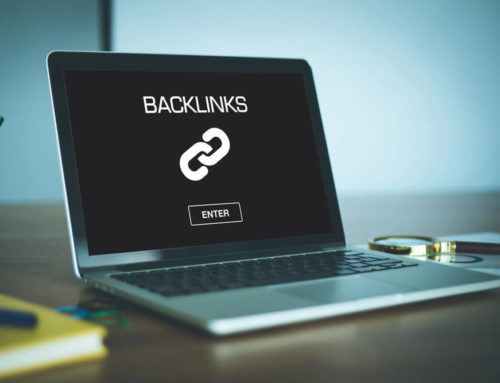SOURCE: Search Engine Journal
In the not-so-distant past, PPC managers created multiple campaigns divided up by device to easily differentiate and customize messages to desktop and mobile users.
Now, device targeting is streamlined. We can use a one-size-fits-all approach to ensure ads are shown on mobile devices with little effort.
But does one size fit all?
In gaining convenience, some of us advertisers may have become a bit lazy in customizing our mobile ads to bring their customers the best mobile experience.
For example, someone searching for an Italian restaurant on their desktop might be interested in the menu, so the ad should be written accordingly.
But the same search on a mobile device might be best served by an ad with messaging that includes the restaurant’s location and hours of operation.
Take the Time to Customize Your Mobile PPC Ads
Doing so is incredibly beneficial.
How do you do it?
First, define your mobile value proposition and how that messaging will vary from general desktop ads experience.
For example, a mobile ad might include mobile ordering, store locator, connect with customer service, apps/games, mobile appointments, etc.
Second, whenever there is a mobile device preference box to select for an ad or ad extension – take it! This means serving the ads on mobile will be given preference. If this isn’t immediately visible, look under “advanced options”.
Both Google Ads and Microsoft Advertising offer the ability to use a mobile URL, allowing you to land searchers on a webpage that is optimized for smaller devices and mobile functionality.
Overall, a mobile ad will contain various elements. You’ll want to optimize each of the following 10 elements to improve the ROI of your mobile PPC ads.
1. Attention-Getting Headline
We always want an attention-getting headline. This is is the first line of the ad and the right place to draw the searcher in, and let them know you have a mobile-friendly offer, product, or service.
A few examples:
- Find a location
- Shop a sale near you
- Stop in for a free quote
- Call for friendly assistance
2. Main Features and/or Benefits in Descriptions
Though this won’t necessarily vary from the desktop headline, often you’ll want to keep the messaging short so that lines aren’t truncated on the small smartphone screen.
Also, the benefits for a mobile searcher might also be location‑, distance‑, or time-based. For example, “Less than Five Miles from You” or “We’re Open Now.”
3. Call to Action
We want to revisit our mobile value proposition and combine that with some ideas in my other recent post on PPC calls-to-action.
Here are a few CTAs with a mobile twist:
- Call today for same day appointment
- Visit location near you
- Listen to podcast now
- Apply now from mobile
- Stream from your phone
- Subscribe in one click
- Download the mobile app
- Get Quote

4. Call Extensions
These extensions will add a Google Ad or Microsoft Advertising forwarding phone number to an ad displayed on mobile devices, so that searchers can simply click a button in the ad to place a phone call.
Use these when you want to give searchers the option of calling or visiting your website.
5. Call-Only Ads
Call-only ads will contain a phone number and ad text, with only the option to place a phone call (i.e., no option to visit an advertiser’s website).
Messaging text should be short so that lines don’t get truncated on small mobile screens. The CTA should encourage the searcher to place a phone call (e.g. “speak to a friendly representative”).
Use these when you want to eliminate the option of the searcher going to your website.
These are especially useful for businesses where the engagement with a client necessarily begins with a phone call (e.g. attorney or accounting firms).
6. Sitelinks
The purpose of sitelinks is to drive searchers to deeper content on the site. This is a fabulous opportunity to customize these specifically for mobile devices.
Examples of mobile-customized sitelinks:
- Highlight your store locator
- In-store deals near you
- Hours and directions
- Information session locations
7. Promotion Extensions
Offer searchers a percentage discount at the bottom of the ad copy. Promotion extensions can be set up by changing the device preference to mobile (under advanced options).
8. Message Extensions
This is a very under-used extension but has a lot of potential if the advertiser is a small- to medium-sized business and has systems in place to react to text messages from potential customers.
I would personally respond to more ads if it was a text, instead of a call.
Below you can see the set-up screen. Once the searcher responds to the “Text us for more information”, the advertiser-supplied message is automatically sent to the ad respondent, via text message or forwarded email.
The advertiser can even specify messaging that the respondent can automatically use as their return message. Easy peasy!
9. Location
As noted in every example, if you have a physical location you should make it easy for the mobile user to find that location.
Your ad messaging should assume the searcher is including in their search “find a location near me.”
If you have a Google My Business (GMB) page, your call-only ad will automatically include:
- Distance.
- Street name and city.
- Closing time.
A tap on the included location icon will bring up your GMB page with more information and a link to your website.
10. Communicate Ease of Use
Contrary to intuition, mobile shopping doesn’t need to suffer from small screen size, and is becoming more and more prevalent.
For example, site owners who use a one-click payment method offered by PayPal or Amazon can eliminate the need for the shopper to manually enter address and credit card information.
Another way to improve shopper convenience is to utilize a sign-in mechanism that lets the customer begin a transaction on a mobile device and complete it on a desktop device.
This type of mechanism lets the shopper put items into their shopping cart on a mobile device, and then see their cart populated with the products once they sign into their account on a desktop computer.
Amazon shopping is a perfect example of this capability, as is Sephora.
Summary
Now, reaching and converting your audience on a mobile device can yield big results – if you’re using the mobile-friendly ad tips available to advertisers.