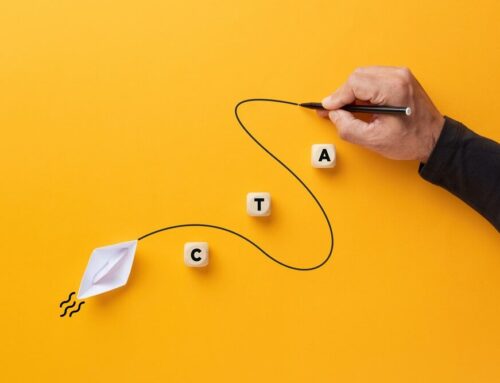Video marketing has now become a must-have campaign for every savvy marketer out there. The rapid growth of social media use, the rise of Stories and short-video apps, have all contributed to making online videos more crucial than ever before.
More and more internet users are hooked to online videos– making the video content a staple ingredient of the majority of their daily media diet. The latest statistics show that the number of people who watch online videos has taken a giant leap throughout the world. Today, more than 55 percent of internet users watch video content daily.
Now that video content continues its onward march as the bannerman of the content revolution, the marketers leave no stone unturned in reaching their target audience. With video content, they can offer a highly engaging format that does not only give the audience easy-to-digest information but also a piece of entertainment as well.
However, creating compelling video content isn’t the easiest task. It requires a lot of patience, efforts, and of course, the right tools. That’s why video marketing campaigns can be quite tricky for first-timers.
If it’s the first time you tap into a video marketing campaign, here are the essential tips and tools to make your videos the best ones and help you to ensure that your marketing game is top-notch:
1. Make the video short and sweet with epic editing
In this era of immediacy, your audiences’ attention span is getting shorter and shorter every day. You only have 8 seconds to get their attention before they move on to anything else. So, it’s crucial to create a short, clear video so they can retain your core message from the get-go.
In this case, you can start by using video editing software to cut, trim, add some effects, and all other basic things. Some of the most popular video editing tools that provide easy-to-use interface include Filmora, Final Cut Pro, and Adobe Premiere.
Precise editing makes a huge difference in the video you create. A professional-looking video undoubtedly has a higher chance of connecting with your audience on a more personal level than the unedited ones.
2. Set the mood with exciting background music
Background music and sound effects are often overlooked in a video production process. Both of them are such crucial elements of a video since they can give the video a personality.
Adding relevant background music and sound effects to your video allows the viewers or audience to take part in the story and bond with it viscerally. Let’s say your favorite video game has neither background music nor sound effects to back the graphics? Would you still play it with the same level of excitement? I guess not. The same is the case with your video content.
That’s what makes background music and sound effects excellent additions to your video as it enhances your story and encourages the viewers to relate to it.
There are some popular audio libraries where you can get tons of background music and sound effects for free, such as Audioblocks, AudioJungle, PremiumBeat, and more.

3. Make it even cooler by adding some animations
Everyone loves cartoons. It might be a big part of anyone’s childhood. So, adding some animations (like cartoon characters or graphics) to your video can comprise your entire visual-effects aesthetic. With some animations, your audience can get a better understanding of the message you want to deliver in the video.
Some software can help you to add stunning graphics easily, such as After Effects or Premiere Pro. Besides, if you want to add some charming, endearing animation characters in your video, you can use tools like PowToon, Animaker, Moovly, and Vyond.
4. Get more views with catchy thumbnails
One small thing you might not realize: your thumbnail (along with the video title) is the first thing your audiences see when they find your video content. It’s a significant deciding factor for them whether to click on your video or not. That’s why creating a catchy, eye-popping thumbnail is necessary.
A compelling thumbnail can help you to give the audience a snippet of what the whole video is all about. You can easily create clickable thumbnails with tools like Canva, Fotojet, Snappa, or Adobe Spark.
Most of those tools provide tons of ready-to-use templates. It makes it easier for you to repurpose it based on your preferences. All you need to do is drag and drop images, change background color and title, add filters or effects for every object– and your catchy thumbnail is all set.
5. Share. Share. Share!
Now that you have your sparkling video content, one thing left is to share it, to let your audiences watch it. Just imagine you’ve been fighting tooth and nail to craft your video marketing content, but no one sees it. What’s the point, then?
In such cases, video-sharing platforms or hosting sites are playing a pivotal role in getting your video seen by your target audience. Sure, you can always use social media like YouTube, Instagram, or Facebook to share your video content. But, some tools are purposely designed to host video marketing and can take your video-sharing efforts to the next level.
Vidyard, Brightcove, Wistia, are just several video hosting sites to help you ensure your videos are being discovered, watched, and shared by your target audience. It offers some features that social media can’t afford to, such as integrations to typical sales and marketing systems, analytics and reports, A/B testing, customized call-to-action, and a bunch more.
Summing Up
Creating the first campaign video might sound daunting and overwhelming. But, with the help of the right tools, you can create a compelling video effortlessly. Now that video marketing tools are more accessible than ever, you don’t have to spend a hundred bucks to produce astounding video marketing content.
SOURCE: Social Media Explorer