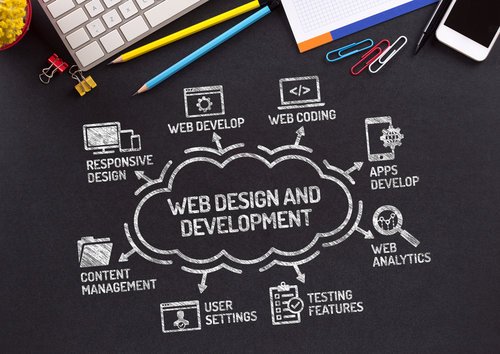Research has found that less than two-thirds of small businesses have websites. Thankfully, over half of those without websites say they plan to build a site in the coming year. This is an excellent trend when you consider that organic search on Google and Bing, as well as ratings and reviews sites like Yelp and Home Advisor, are the most common ways that customers first discover new business.
While business owners could certainly outsource website development work to agencies, this runs in the face of the small business owner DIY ethic. After all, small business owners are experts at juggling a variety of projects, and websites should be no different. Let’s look at how you can make the most out of off-the-shelf solutions, and then what additional functionality you may need to add for a truly dynamic website.
USING WEBSITE BUILDERS
There are a variety of out-of-the-box website builders readily available on the market today, including Weebly, Wixand Squarespace. All of these tools share many of the same benefits including ready-made templates that let you create attractive websites and drag-and-drop designs that let you feature information and content relevant to your business.
To get the most out of website builders, you’ll want to make sure you take advantage of several key features most of them offer, including:
• HTML Tags: This refers to defining the title tags and meta descriptions of each page on your site, which is another way of saying being able to control how you tell search engines what your site is all about. Spending time on developing your tags is a key way of making sure search engines don’t just find your site but also help prospective customers looking for your services actually find you.
• CSS Syntax: CSS is a way of telling website builders how you want your website to actually look. It controls everything from general layout to font styles and headline sizes. When using website builders, templates generally come with pre-set CSS to make sure the template looks attractive out of the gate. However, take advantage of updating the CSS so that it aligns with your company’s fonts, colors or anything else that sets you visually apart.
• JavaScript Code: JavaScript code helps your website do a little more than just act like a website. It can help you capture website metrics with tools like Google Analytics as well as enable valuable functionality like pop-ups and email capture. Most website builders let you enter in JavaScript code so you can include these additional capabilities.
GOING BEYOND WEBSITE BUILDERS
While website builders can be a great start, they sometimes don’t offer enough features, especially for businesses looking to enable transactions on their site. When that’s the case, a few additional solutions can be extremely useful:
• Square: Square is a credit card processing platform that lets you add point-of-sale solutions to your website. Ideal for traditional businesses, Square lets you charge customer credit cards and receive deposits as quickly as the next business day. As a self-described small business expert, Square is tailormade to support the needs of entrepreneurs and young companies.
• Stripe: Another payment processor, Stripe is a more advanced solution relative to Square. It’s a far more flexible payment option enabling things like subscriptions and recurring payments. But, with that flexibility comes the need for developers to complete the integration so everything works seamlessly.
Regardless of which solution you ultimately choose, having some basic web development skills under your belt can be the difference between creating a business website with confidence and ease versus creating a business website that doesn’t meet your business goals. Spending some time to take a few free online courses with Coursera or edX, or putting in a little more time with a community coding boot camp, can help you quickly pick up the skills you’ll need to create a flawless website experience that’ll help your business get found.